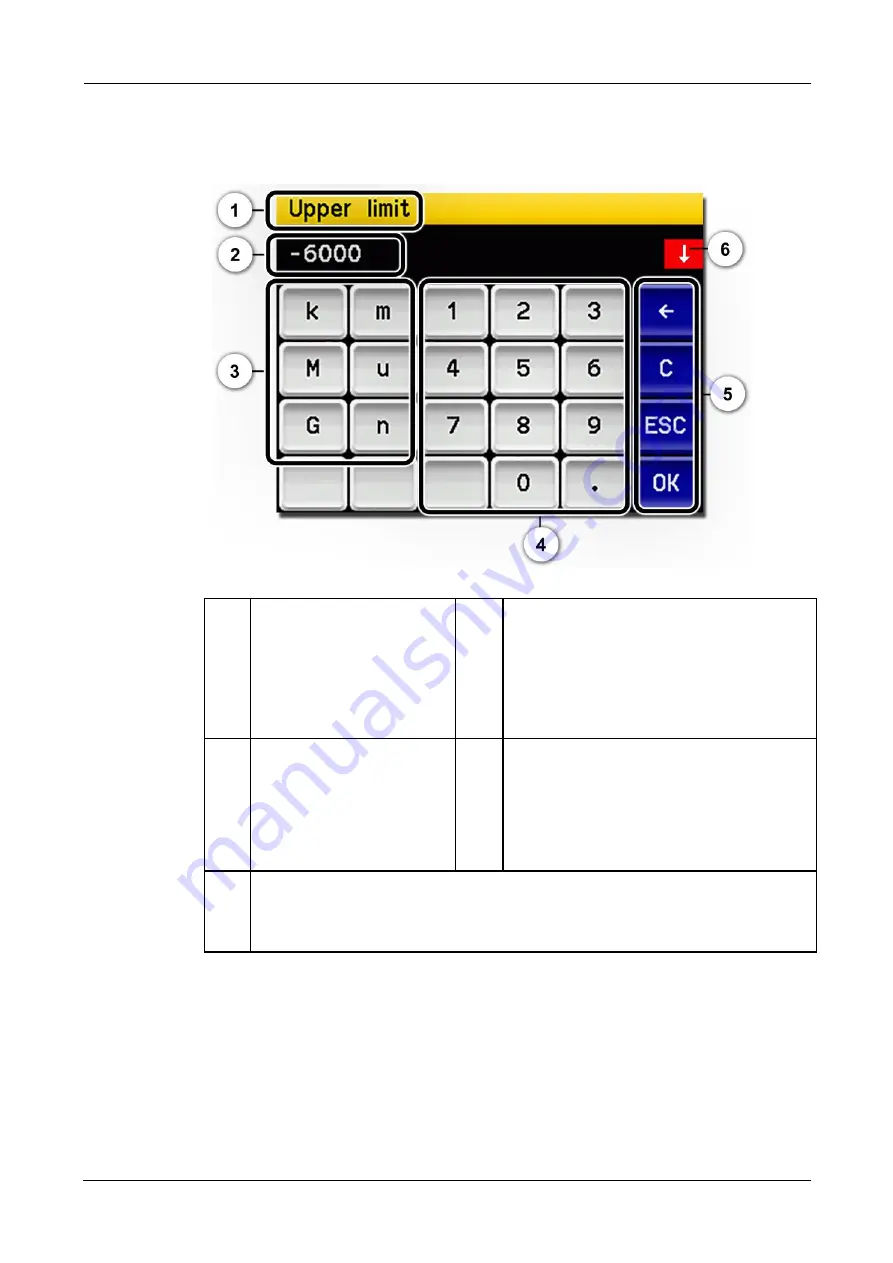
Operation
Instruction Manual AquaScat 2 P
11838E/2
33
7.6.2.
Numerical entry
The following screen is for entering numbers and data:
Figure 14: Numerical entry
Display of the entered values.
SI prefix
: For entering very large or very small
values. This can be done as follows:
1. Enter value
2. Select SI prefix
Function
:
n = 10
-9
, u = 10
-6
, m = 10
-3
, k = 10
3
, M = 10
6
,
G = 10
9
Numerical entry
:
Deletes one digit of the displayed value.
C
: Clears the displayed
value.
ESC:
Touching the
ESC
field causes the dis-
play to go back one level in the menu hierar-
chy. The entered value is not saved.
OK
: Confirm entered value.
If the value entry is too high or too low, a white arrow appears in a red field top
right.
Arrow points upward: entry too high
Arrow points downward: entry too low






























