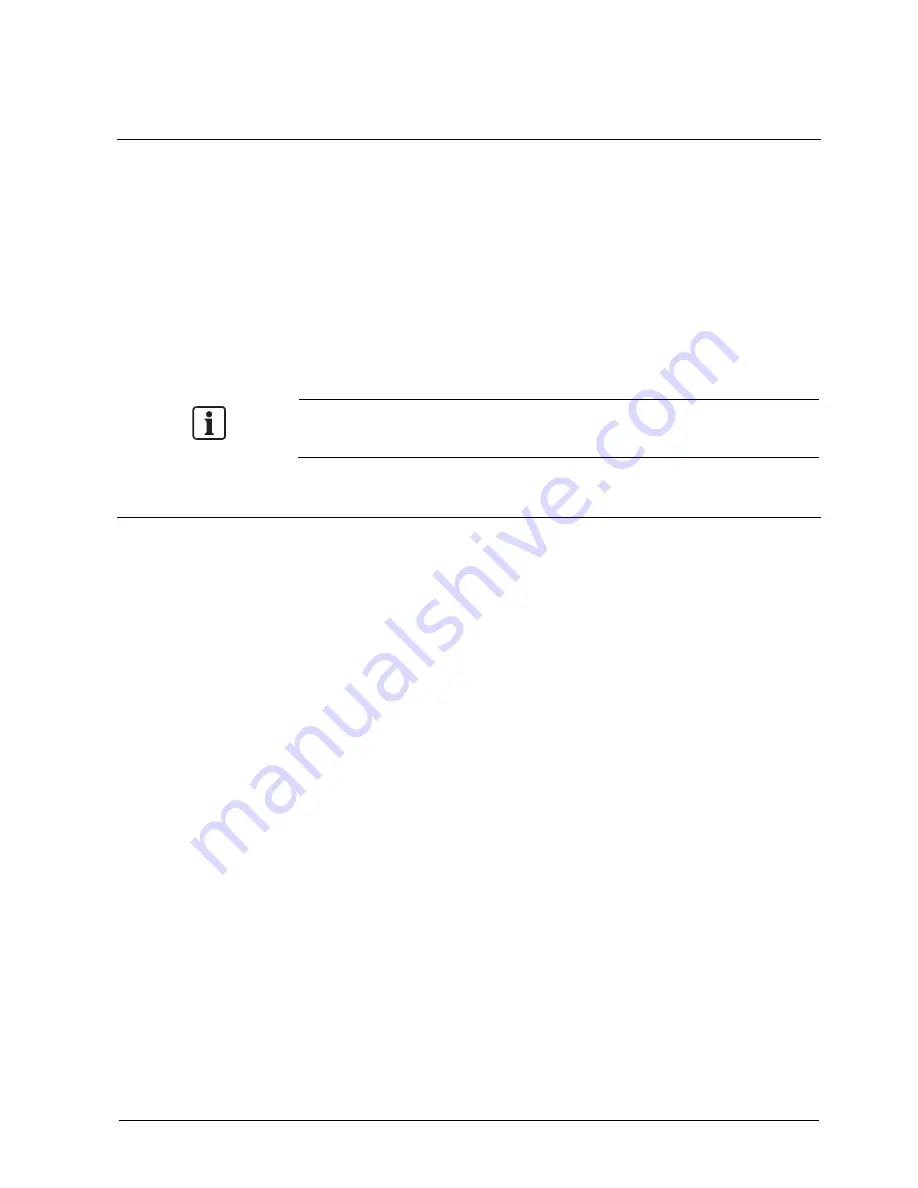
Configure persons (cardholders)
35
Building Technologies
052_SiPass_Entro_6_5_A24205-A335-B318_e_en
Fire Safety & Security Products
10.03.2010
13.8
Add persons to the priority group
Using this function you can determine which people should be able to open a door
in case of a communications breakdown in the system. Note that this only applies
for doors controlled by the DC22/DC12 door controllers and PD30 & PD40.
This is how to decide which people should have this authorization:
1.
Open the Entro [
13] application.
2.
Select on the menu System > System settings.
3.
Go to the Priority Persons tab.
4.
Double-click on a person in the list Available and the name is copied to the
Priority persons list.
5.
Click OK.
To withdraw the authorization, double click the name in the Priority persons
square.
13.9
Show persons authorities for doors
In the list of persons information about the authorized doors of a specific person
can be get.
1.
Open the Entro [
13] application.
2.
Select the Person tab.
3.
Select a person.
4.
By right-clicking choose Show doors.
A list of the doors is shown.
5.
Click Close.
- or -
Click Print.






























