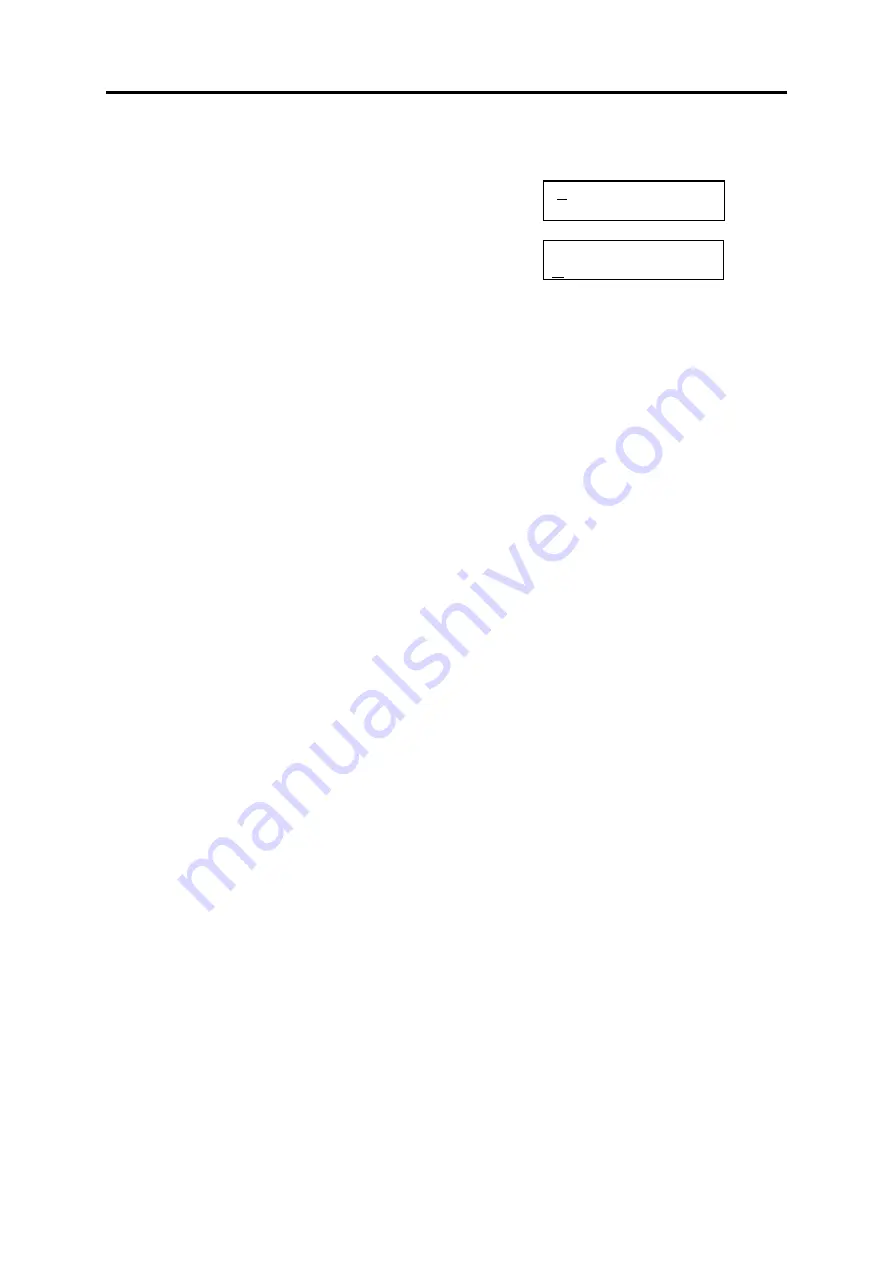
SAMSUNG
MMC PROGRAMS
COMBINED SYSTEMS PROGRAMMING MANUAL
FEBRUARY 2004
MMC 108 (Page 2 of 2)
ACTION
DISPLAY
1. Open programming and select
108
Display shows first station (e.g. for Compact II)
[201] STN STATUS
PORT NO:BASE01
2. Dial station number (e.g., 205)
OR
[205] STN STATUS
PORT NO:EX1-01
Press VOLUME keys to select station and press
RIGHT soft key to move cursor
3. Press VOLUME keys to scroll through status
displays and press RIGHT soft key to return to
step
2
4. Press Transfer/TRSF to exit
OR
Press SPEAKER to advance to next MMC
Default Data:
Port No:
Follows hardware position
Type:
Follows phone type
Tenant Number:
1
Pickup Group:
01
SGR:
None
Boss–Secr:
None
Page:
None
Day COS No:
01 (or 1)
Night COS No:
01 (or 1)
COS all ring plans 01 (
i
DCS & OS500 only)
Related Items:
MMC 301 Assign Station COS
MMC 302 Pickup Groups
MMC 303 Assign Boss/Secretary
MMC 601 Assign Station Group
MMC 604 Assign Station to Page Zone
MMC 803 Assign Tenant Group






























