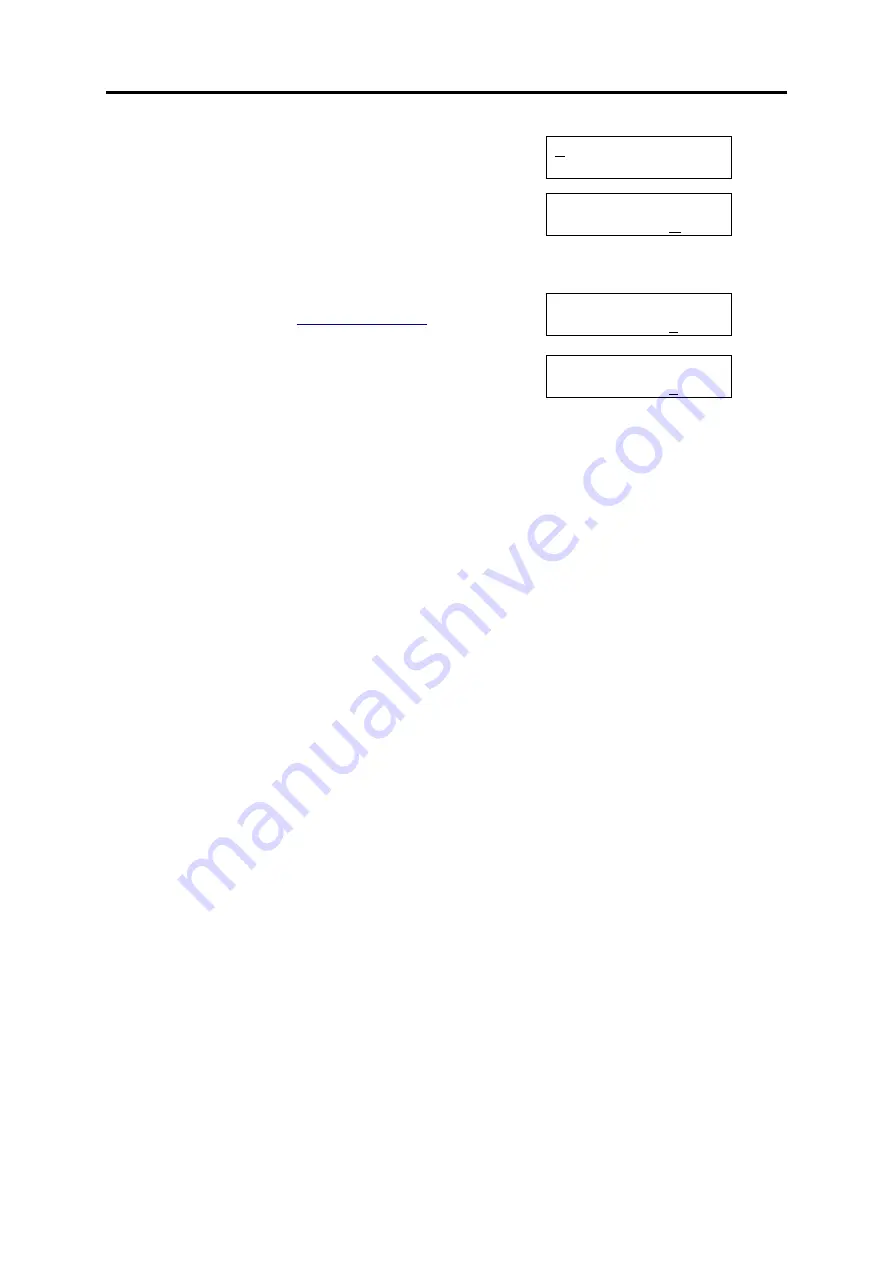
SAMSUNG
MMC PROGRAMS
COMBINED SYSTEMS PROGRAMMING MANUAL
FEBRUARY 2004
MMC 309 (Page 2 of 2)
ACTION
DISPLAY
1. Open programming and select
309
Display shows current setting
[201] STN MOH
MOH SOURCE:NONE
2. Dial keyset number (e.g., 205)
OR
Press VOLUME keys to scroll through keyset
numbers and press RIGHT soft key to move the
cursor
OR
Select all stations
[205] STN MOH
MOH SOURCE:NONE
OR
[ALL] STN MOH
MOH SOURCE:?
3. Enter source number (e.g., 371)
OR
Press VOLUME keys to make selection and press
RIGHT soft key to return to step 2
[205] STN MOH
MOH SOURCE:371
4. Press Transfer/TRSF to store and exit
OR
Press SPEAKER to store and advance to next
MMC
Default Data:
NONE
Related Items:
MMC 308 Assign Background Music Source
MMC 408 Assign Trunk Music On Hold Source
MMC 736 Assign AA MOH
MMC 756 Assign VM MOH






























