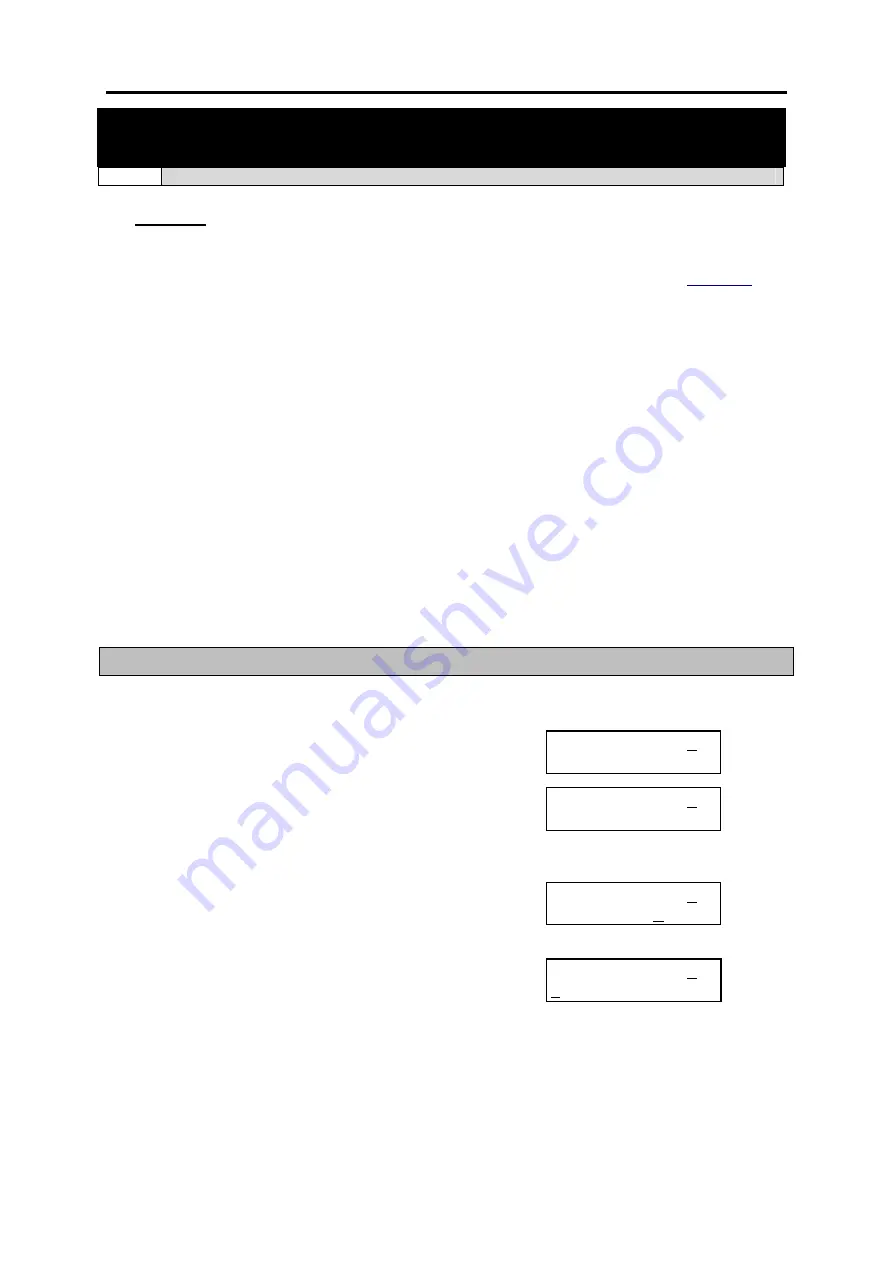
SAMSUNG
MMC PROGRAMS
COMBINED SYSTEMS PROGRAMMING MANUAL
FEBRUARY 2004
MMC 701 (Page 1 of 9)
MMC: 701
ASSIGN COS CONTENTS
FOR:
ALL
SYSTEMS
Purpose:
Creates a new class of service (COS).
Note:
1. If you want to make a copy of an existing COS and change some options, use
2. If the ‘unsupervised conference’ feature is to be allowed in a COS, a CONF key must be pro-
grammed on keysets to allow users to re-enter a conference call.
TOLL LEVEL OPTIONS
DIAL DIGIT
TOLL LEVEL
0 A
1 B
2 C
3 D
4 E
5 F
6 G
7 H
(Note: The programming procedure and COS feature lists for
i
DCS and OS500 systems
come after the programming procedure and COS feature lists for all other systems,
shown next.)
For all systems
except
i
DCS & OS500
ACTION
DISPLAY
1. Open programming and select
701
Display shows
COS CONTENTS(01)
TOLL LEVEL:A
2. Dial COS number (e.g., 06)
OR
Press VOLUME keys to select COS and press
RIGHT soft key to move cursor
COS CONTENTS(06)
TOLL LEVEL:A
3. Dial toll level (e.g. 2)
OR
Press VOLUME keys to select option
COS CONTENTS(06)
TOLL LEVEL:C
4. Press RIGHT soft key to advance to COS options
Use tables and data below to set options
COS CONTENTS(06)
000:AA CALER:YES
5. Press Transfer/TRSF to store and exit
OR
Press SPEAKER to store and advance to next
MMC






























