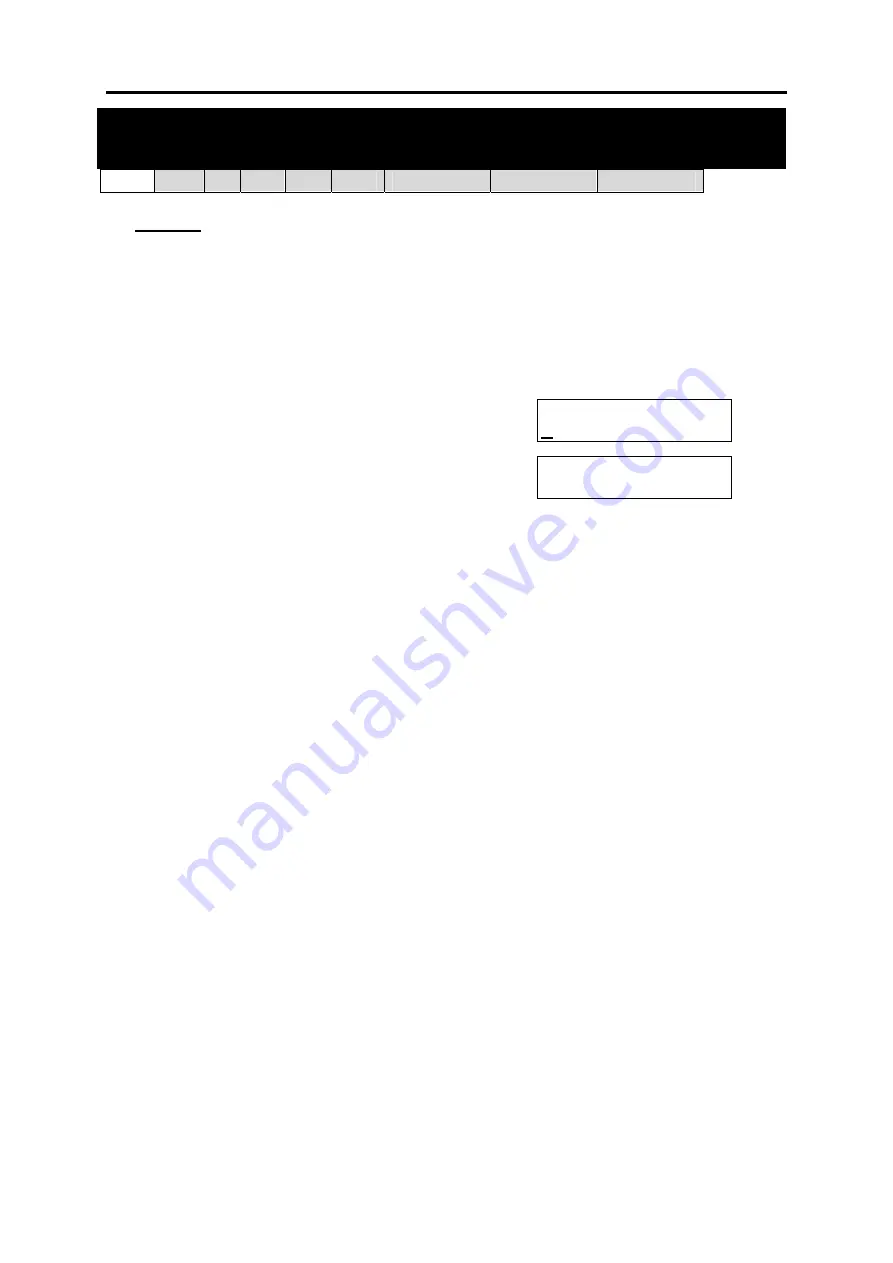
SAMSUNG
MMC PROGRAMS
COMBINED SYSTEMS PROGRAMMING MANUAL
FEBRUARY 2004
MMC 809 (Page 1 of 1)
MMC: 809
SYSTEM MMC LANGUAGE
FOR: DCS CII 816 408
408i
i
DCS100
i
DCS500
OS500
Purpose:
Assigns an LCD display based on the system programming language. Your
system supports some or all of the following languages:
ENGLISH
DANISH
GERMAN DUTCH
PORTUGUESE SPANISH
ACTION DISPLAY
1. Open programming and select
809
Display shows
SYS.MMC LANGUAGE
ENGLISH
2. Press VOLUME keys to make selection and
press RIGHT soft key
SYS.MMC LANGUAGE
GERMAN
3. Press Transfer/TRSF to store and exit
OR
Press SPEAKER to store and advance to next
MMC
Default Data:
ENGLISH
Related Items:
MMC 121 Keyset Language






























