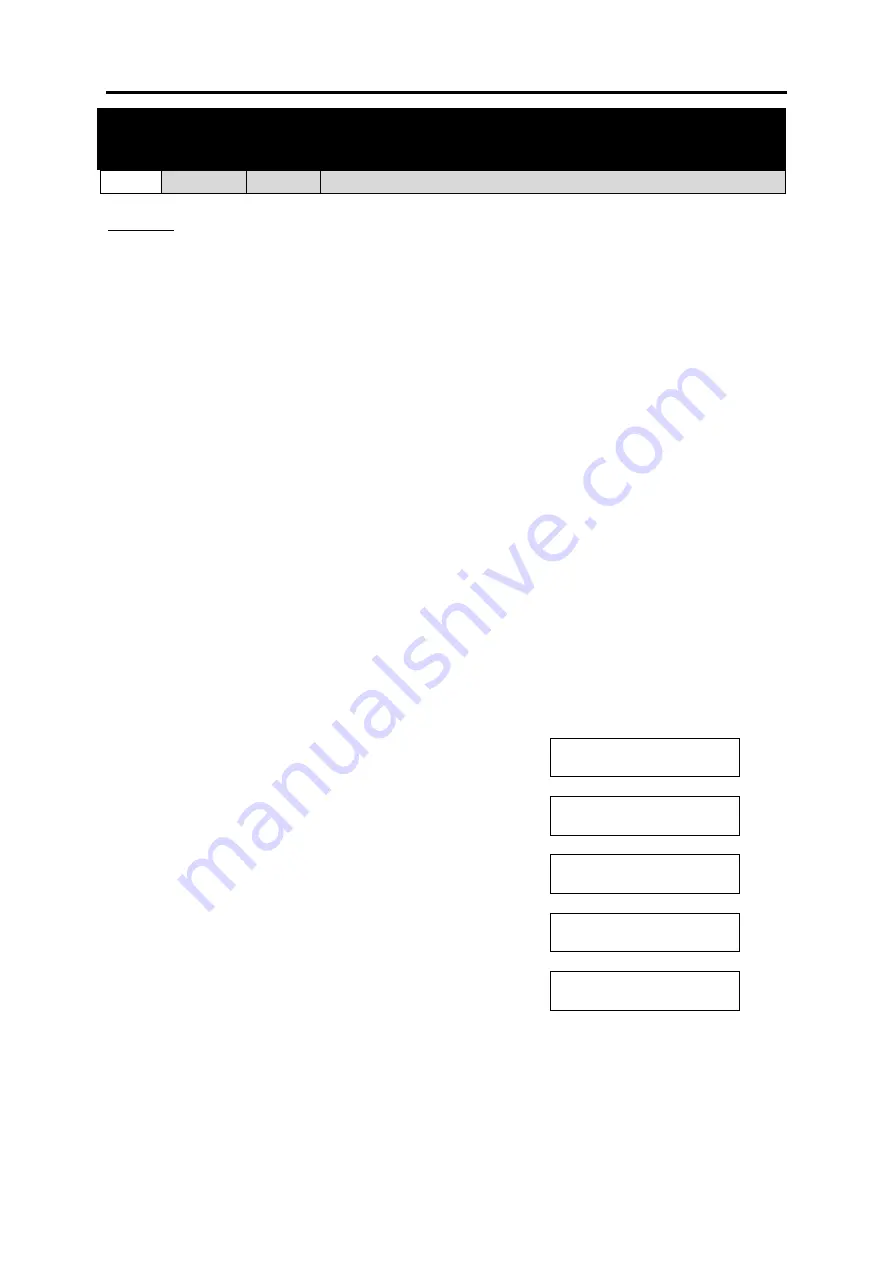
SAMSUNG
MMC PROGRAMS
COMBINED SYSTEMS PROGRAMMING MANUAL
FEBRUARY 2004
MMC 224 (Page 1 of 2)
MMC: 224
WAKE-UP ANNOUNCEMENT
FOR:
i
DCS500
OS500
Hotel application only
Purpose:
Designed to enhance the Wake-Up (alarm) feature. The feature requires that an
Automated Attendant (AA) card be installed in the system if a wake-up message is to be
programmed. The system can be programmed to play the recorded message when a guest
answers a wake-up call. The system accesses the message selected in this MMC: it can be
one of the customized messages (01-48) recorded on the AA card, or one of the pre-
recorded ROM messages (49-64).
There are three options.
AA GROUP
Determines which AA group will be connected when a Wake-Up call is
answered.
MESSAGE NO
Determines which message will be played when a Wake-Up call is an-
swered. Can be a custom-recorded message, 01-48, or one of the pre-
recorded messages, 49-64.
GROUP BUSY
Determines which tone source will be connected when all AA group
members are busy. This destination can be NONE, TONE or external
music-on-hold. If NONE is set, dial tone is connected; if TONE is set,
hold tone is connected.
Note: This feature can be accessed without an AA card installed. However, rather than providing a
wake-up message, you can play only music-on-hold (MOH) as a wake-up announcement. In this
case, you should select MOH as the source in the Group Busy option. Assign an AA Group (with no
members) and enter any Message No.
ACTION
DISPLAY
1. Open programming and select
224
Display shows
WAKE-UP ANNOUNCE
AA GROUP :NONE
2. Press RIGHT soft key to move cursor
Enter group number (e.g. 520)
WAKE-UP ANNOUNCE
AA GROUP :520
OR
Press VOLUME keys to select and press RIGHT
soft key
WAKE-UP ANNOUNCE
MESSAGE NO :NONE
3. Press RIGHT soft key to move cursor
Enter message number 01–64 (e.g. 01)
WAKE-UP ANNOUNCE
MESSAGE NO :01
OR
Press VOLUME keys to select and press RIGHT
soft key
WAKE-UP ANNOUNCE
GROUP BUSY :NONE






























