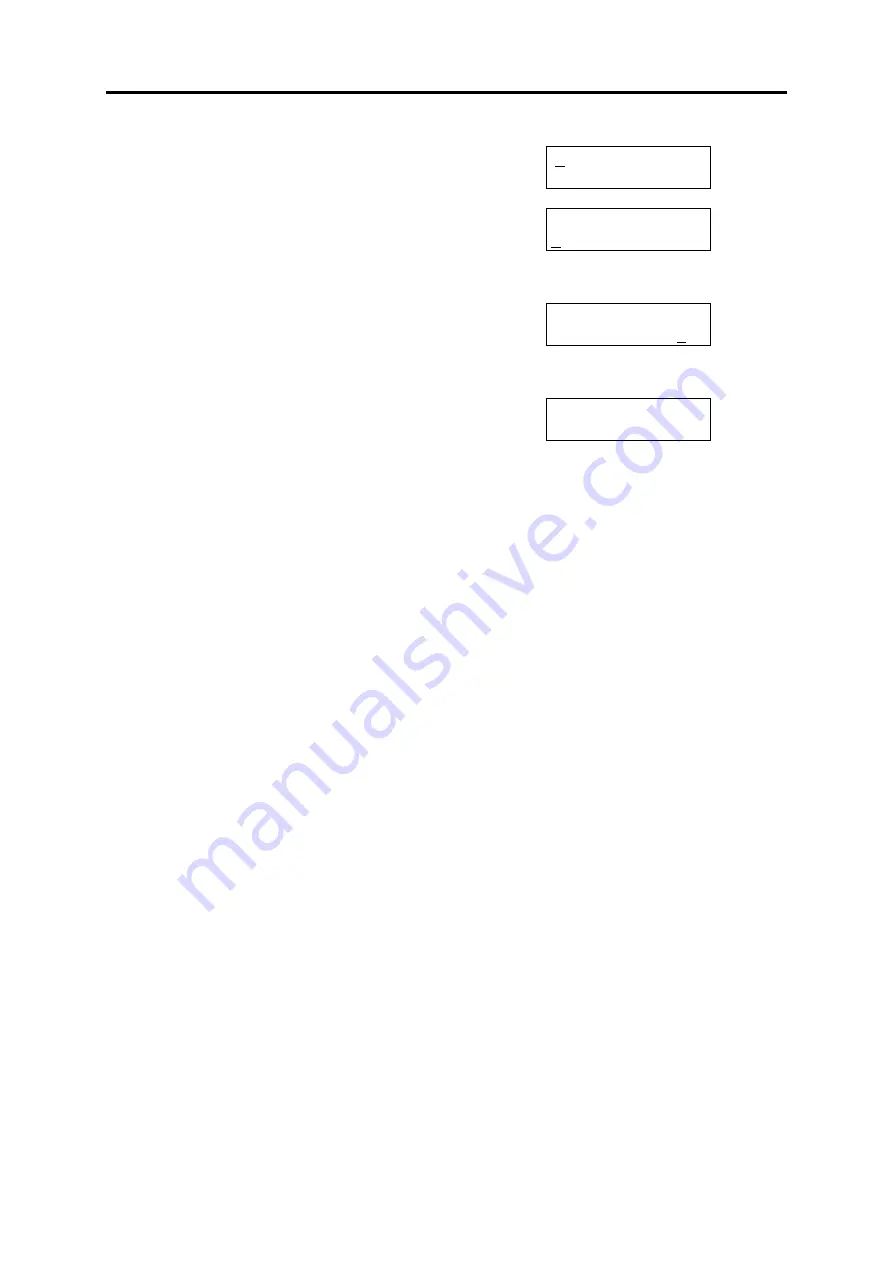
SAMSUNG
MMC PROGRAMS
COMBINED SYSTEMS PROGRAMMING MANUAL
FEBRUARY 2004
MMC 607 (Page 2 of 2)
ACTION
DISPLAY
1. Open programming and select
607
Display shows
[501]UCD OPTION
FIRST MSG : 61
2. Dial UCD group number (e.g. 502)
OR
Press VOLUME keys to select number
Press RIGHT soft key
[502]UCD OPTION
FIRST MSG : 61
3. Dial option number from above list (e.g. 1)
OR
Press VOLUME keys to select option
Press RIGHT soft key
[502]UCD OPTION
SECOND MSG : 62
4. Enter new value using dial keypad (e.g. 01)
OR
Press VOLUME keys to select value
Press RIGHT soft key
[502]UCD OPTION
SECOND MSG : 01
5. Press Transfer/TRSF to store and exit
OR
Press SPEAKER to store and advance to next
MMC
Default Data:
FIRST MSG:
61
SECOND MSG:
62
EXIT CODE:
NONE
RETRY COUNT:
03
FINAL DEST:
500
RING
NEXT:
30
sec
UCD RECALL:
10 sec
MOH
SOURCE:
TONE
WRAP–UP:
10 sec
AUTO
LOGOUT:
ON
ALLOUT
¼
FINAL: OFF
AGENT PIN NO:
OFF
GBUSY
NEXT:
OFF
Related Items:
MMC 601 Assign Station Group
MMC 717 UCD Agent ID






























