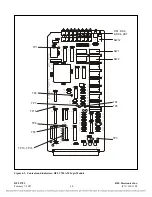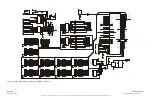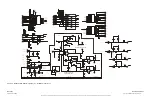5.2.3
I/O MODULES
All RFL 9785 I/O modules are mounted at the rear of the chassis. Each I/O module is held in place by
screws at the top and bottom of the I/O module, and fit into mating connectors in the chassis
motherboard. To remove any RFL 9785 I/O module, proceed as follows:
1.
Place the POWER switch(es) on the power supply module in the OFF position.
The green indicator(s) at the front of the power supply module(s) will go out,
indicating that the station is turned off.
2.
Remove the protective cover.
3.
Disconnect all wiring from the I/O module to be removed.
Tag all wires before removal. This will simplify rewiring once the I/O module is
replaced.
4.
Using a phillips head screw driver, remove the two screws that hold the I/O module in place.
5.
Pull the I/O module out of the chassis.
To replace an RFL 9785 I/O module, proceed as follows:
1.
Using the label on the rear plastic panel as a guide, determine the slot in the chassis where the
I/O module is to be installed.
2.
Line up the edges of the module with the grooves in the chassis.
3.
Slide the module into the chassis, and then push until it is firmly seated in its mating connector.
4.
Install and then tighten the two mounting screws.
5.
Reconnect all wiring.
6.
Place the protective cover into position.
7.
Place the POWER switch(es) on the power supply module in the ON position.
The green power indicator(s) on the front of the power supply module(s) will light,
indicating that the station is turned on.
RFL 9785
RFL Electronics Inc.
April 25, 2005
5-4
(973) 334-3100