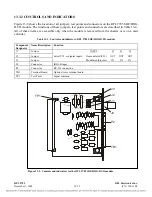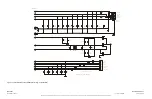SOE Module Configuration:
001 Type
9785
002 Firmware Version
1.1
003 2
nd
Power Supply Yes
9785>
Figure 14-8. Typical configuration and software version display
The configuration and software version display shows the code number for each item, a brief
description of its meaning, and its value. Full descriptions for each item are as follows:
001 – Type
This identifies the basic model and configuration of the system.
002 – Firmware Version
This gives the version number of the software presently running in the
SOE-IRIG-B
Module.
003 – 2
nd
Power Supply
Indicates if the system is configured for single or dual supply operation.
14.9
THE UPDATE MODE
The update mode places a display on your terminal that is updated every few seconds to show up-to-
date information about RFL 9785 operation. This mode is entered by using the “U” command.
9785>U
[ENTER]
When the “U” command is entered, the screen on your terminal will be cleared, and replaced by the
UPDATE screen shown in Figure 14-9. This is a display of all the measured parameter values. This
screen can be used to monitor RFL 9785 operation. The update display shows the parameter numbers
for each item, a brief description of its meaning, and its status. “N/A” indicates that the parameter is
not applicable for this configuration system. To exit the update mode, press the
[X]
key, followed by
the
[ENTER]
key. The screen on your terminal will be cleared, and the “9785>” prompt will re-
appear.
Value Update – Type ‘X<CR>’ to Stop
011 Tx Fail #1
Inactive
015 Power Fail #1
Inactive
016 Power Fail #2
Inactive
019 Checkback
Fail
Inactive
039 Reserve Key
Inactive
040 Remote Initiate
Inactive
041
Start
Inactive
042 Stop
Inactive
043 Block Output
Inactive
044 IRIG-B
Status
Unlocked
100 RxCh1
Level
<-10dB
102 TxCh1 PWR(50ohm)
0.4 Watts
104 TxCh1 Actual PWR
0.4 Watts
106 TxCh1
REFL_PWR
0.6%
Figure 14-9. Typical update display
RFL 9785
RFL Electronics Inc.
April 25, 2005
14-11
(973) 334-3100