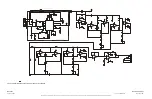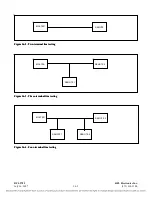14.12
PASSWORD PROTECTION
NOTE
This is the only page where the superuser password is discussed and can be removed for
added security.
Password protection is required to prevent unauthorized personnel from gaining access to the RFL
9785 settings and parameters. The only menu that is password protected is the Programming Menu.
14.12.1
ENTERING THE PROGRAMMING, LOGIC PROGRAMMING OR
TEST MENUS
When you invoke the “P” command, the following prompt appears:
enter
password:
Enter the password that has been stored in the RFL 9785’s memory. The RFL 9785 gives you three
chances to enter the correct password. After the third incorrect password is entered, the RFL 9785
enters a lock-out mode. This mode will last for about five minutes, during which you will not be able
to enter the programming mode.
14.12.2
CHANGING THE PASSWORD
You can use the “C” command to change the password that can be used to enter the programming,
logic programming, or test modes.
9785-P>C
[ENTER]
When you invoke the “C” command, the RFL 9785 sends the following prompt to your terminal:
enter
super-user:
Enter the super-user password (“ADDFKP”), and then press
[ENTER]
. The following prompt will
appear:
Current password is (current password)
enter new password:
Enter the new password, and then press
[ENTER]
. The following prompt will appear:
repeat new password:
Enter the new password again, and then press
[ENTER]
. The following prompt will appear:
password
modified
The new password is now stored in the RFL 9785’s non-volatile memory. The password can have a
maximum of six alphanumeric characters including spaces. The software only allows one password. If
a new password is entered it will write over the old password.
RFL 9785
RFL Electronics Inc.
April 25, 2005
14-16
(973) 334-3100