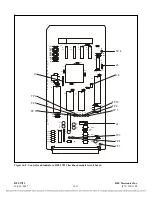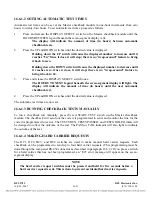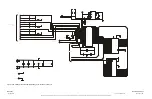RFL 9785
RFL Electronics Inc.
July 26, 2007
16-25
(973) 334-3100
To re-program any of the values shown on the parameter settings list, type in the number in the
“#”column, and then press [ENTER]. The parameter will be displayed, with information about its
setting below it. Type in the new setting, and then press [ENTER].
EXAMPLE:
To change the checkback module’s configuration, type in the following:
9785CB-P> 20 [ENTER]
The “Mode” parameter will be displayed, with information about its setting below it.
020 Mode
Master
[M,R]>
The values allowed for this parameter appear between brackets; in this case, “M” for Master, “R” for
Remote. To set the configuration to Remote, type in “R” and then press [ENTER]. The “Mode”
parameter will be re-displayed, set to the new value.
020 Mode
Remote
The “printer triggers” can be disabled or enabled. When enabled, the last measured values will be
transmitted to the terminal when a new event is started or stopped.
EXAMPLE:
The “Test Fail” trigger is usually set to “Active.” To de-activate it, type in the following:
9785CB-P> 52 [ENTER]
The “Test Fail” trigger will be displayed, with information about its setting below it.
052 Test Fail
Active
[Y:N]> _
Type in “N,” and then press [ENTER]. The parameter will be re-displayed, set to its new value.
052 Test Fail
Inactive
The “System Label” is an identifier that appears on the second line of the APRIL command list. This
list appears each time you issue an “H” command when you are not in the Programming Mode.
EXAMPLE:
To change the System Label, type in the following:
9785CB-P> 999 [ENTER]
The System Label parameter will be displayed, with information about its setting below it.