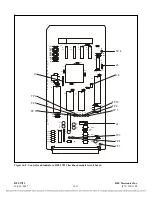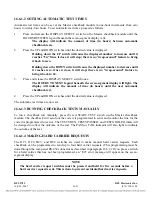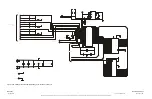When the “U” command is entered, the screen on your terminal will be cleared, and replaced by the
UPDATE screen shown in Figure 16-14. This display is updated about once every two seconds. This
screen can be used to monitor Checkback Module operation.
Value Update – Type ‘X<CR>’ to Stop
001 Start Keyed
Inactive
002 Stop Keyed
Inactive
003 Reserve Keyed
Inactive
004 Block Received
Inactive
005 ChkBk Output
Inactive
006 Tests Since Rst
1
007 Tests Passed
1
008 Tests Failed
0
009 Last Failed
00
010 Last Rx Code
00
011 Hours To Next
3
Figure 16-14. Typical UPDATE screen
To exit the update mode, press the [X] key, followed by the [ENTER] key. The screen on your
terminal will be cleared, and the “9785CB>” prompt will re-appear.
16.6.3
PROGRAMMING THE CHECKBACK MODULE WITH PC OR
TERMINAL
You can use APRIL and your terminal to program the Checkback Module by using the “P” command.
Format: 9785CB>P [ENTER]
The “P” command tells the Checkback Module to send a list of all programming commands to your
terminal. Since using the programming commands will affect how the Checkback Module operates, the
“P” command is password-protected. When you enter the “P” command, the following prompt
appears:
9785CB> enter password:
Either enter the super-user password (“BCCE”) or the programming password that has been stored in
the Checkback Module’s memory. The Checkback Module gives you three chances to enter the correct
password. After the third incorrect password is entered, the Checkback Module enters a lock-out
mode. This mode will last for about ten minutes, during which you will not be able to enter the
programming mode.
If the proper password is entered, a programming menu similar to the one shown in Figure 16-15 will
appear.
You are now in the programming mode, as indicated by the “9785CB-P>” prompt on your screen. You
may now use the programming commands to re-program the Checkback Module. For more
information on each programming command, refer to the paragraph number listed below next to the
command.
RFL 9785
RFL Electronics Inc.
July 26, 2007
16-19
(973) 334-3100