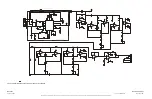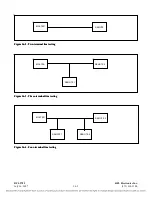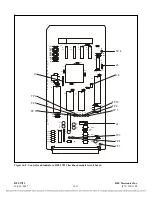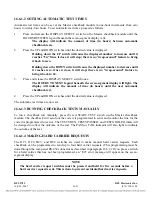RFL 9785
RFL Electronics Inc.
July 26, 2007
16-12
(973) 334-3100
16.6
CHECKBACK TESTING
The following paragraphs contain the instructions necessary for using the Checkback Module to test
the RFL 9785. Instructions are also provided on programming the Checkback Module using APRIL
(Asynchronous Programming and Remote Interrogation Language).
The Checkback Module’s front panel contains controls and indicators that are used to initiate tests,
monitor system functions during normal operation, initiate checkback tests, and reset the test log.
These controls and indicators are shown in Figure 16-7, and described in Table 16-1.
16.6.1
OPERATING THE CHECKBACK MODULE BY USING THE FRONT-
PANEL SWITCHES
The pushbutton switches on the front of the Checkback Module can be used to change display modes,
set automatic checkback test times, run checkback tests manually, make hard carrier requests, and view
checkback test results. All other Checkback Module functions must be accessed using a terminal or PC
connected to the RS-232 connector on the RFL 9785’s rear panel. See Section 14 for more
information. The functions described below can also be performed through the rear-panel RS-232
connector.
16.6.1.1
CHANGING DISPLAY MODES
The 3-digit seven-segment display on the front of the Checkback Module has many display modes.
The DISPLAY SELECT switch is used to switch from one mode to another. Each time you press the
DISPLAY SELECT switch, the mode will change in the following order:
CODE SENT
The last checkback code that the checkback module sent.
CODE RCVD
The last checkback code that the checkback module received.
HOURS BETWEEN
The programmed amount of time (in hours) between automatic checkback tests.
HOURS TO NEXT
The amount of time (in hours) until the next automatic checkback test.
TESTS RUN
The total number of checkback tests (manual and automatic) run since the last
time the totals were reset.
TESTS PASSED
The number of successful checkback tests (manual and automatic) run since the
last time the totals were reset.
TESTS FAILED
The number of unsuccessful checkback tests (manual and automatic) run since
the last time the totals were reset
CODE SENT and CODE RCVD can be displayed at all checkback modules; the other modes can only
be displayed at Master checkback modules. Most of these values are read-only, and cannot be changed
by pressing front panel switches. The HOURS BETWEEN and HOURS TO NEXT values can be
changed by using the procedure in paragraph 16.6.1.2.