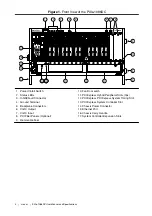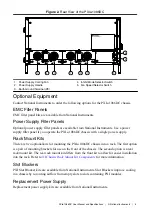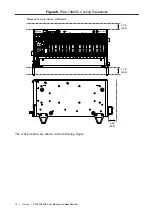USER MANUAL
PXIe-1086DC
PXIe, 18-Slot (16 Hybrid Slots, 1 PXI Express Slot), Up to 12 GB/s
PXI Chassis
The manual includes instructions for installing and configuring your PXIe-1086DC chassis
and PXI Express system.
Contents
Unpacking......................................................................................................................... 2
What You Need to Get Started..........................................................................................2
Key Features..................................................................................................................... 2
Chassis Description...........................................................................................................3
Optional Equipment.......................................................................................................... 5
PXIe-1086DC Chassis Backplane Overview....................................................................6
Safety Information.......................................................................................................... 12
Chassis Cooling Considerations......................................................................................13
Fan Access Door Clearance............................................................................................ 16
Rack Mounting................................................................................................................16
Connecting to Safety Ground and Power Source............................................................16
Power-On Test.................................................................................................................18
Installing a PXI Express System Controller................................................................... 18
Installing Peripheral Modules......................................................................................... 20
Remote System Monitoring............................................................................................ 21
LED Indicators................................................................................................................22
Remote Inhibit and Fault Monitoring............................................................................. 24
Inhibit Mode Switch........................................................................................................24
PXI_CLK10 Front Panel Connectors............................................................................. 25
PXI Express System Configuration with MAX..............................................................25
Using System Configuration and Initialization Files......................................................27