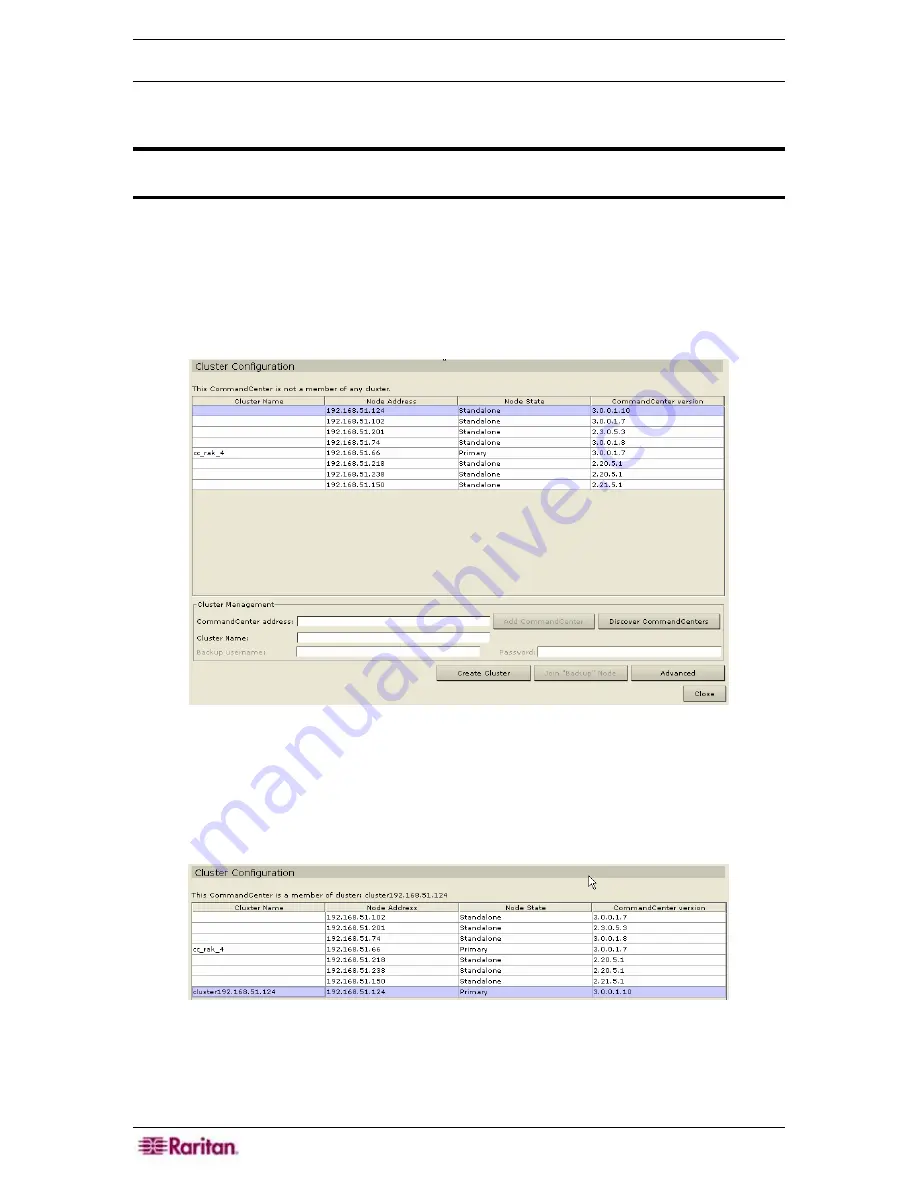
188 C
OMMAND
C
ENTER
S
ECURE
G
ATEWAY
A
DMINISTRATOR
G
UIDE
Create a Cluster
In the event of a failover, the administrator should send an email to all CC-SG users, notifying
them to use the IP address of the “new” Primary CC-SG node.
Important: It is recommended to backup your configuration on both nodes
before setting up a cluster configuration.
Set Primary CC-SG Node
1.
On the
Setup
menu, click
Cluster Configuration
. The Cluster Configuration screen appears.
2.
Click
Discover CommandCenters
to scan and display all CC-SG appliances on the same
subset as your one you are currently using. Alternatively, you can add a CC-SG, perhaps
from a different subnet, by specifying an IP address in
CommandCenter address
in the
bottom of the window. Click
Add CommandCenter
.
Figure 232 Cluster Configuration Screen
3.
Type a name for this cluster in
Cluster Name
. If you do not provide a name now, a default
name will be provided, such as
cluster192.168.51.124
, when the cluster is created.
4.
Click
Create Cluster
.
5.
Click
Yes
when prompted if you want to continue. The CC-SG you currently are using will
become the Primary node and a default name will be provided unless you previously entered
one.
Figure 233 Cluster Configuration – Primary Node Set
Содержание Command Center CC-SG
Страница 2: ...This page intentionally left blank...
Страница 16: ......
Страница 34: ...18 COMMANDCENTER SECURE GATEWAY ADMINISTRATOR GUIDE...
Страница 64: ...48 COMMANDCENTER SECURE GATEWAY ADMINISTRATOR GUIDE...
Страница 122: ...106 COMMANDCENTER SECURE GATEWAY ADMINISTRATOR GUIDE...
Страница 168: ...152 COMMANDCENTER SECURE GATEWAY ADMINISTRATOR GUIDE...
Страница 252: ......
Страница 254: ...238 COMMANDCENTER SECURE GATEWAY ADMINISTRATOR GUIDE...
Страница 258: ...242 COMMANDCENTER SECURE GATEWAY ADMINISTRATOR GUIDE...
Страница 260: ...244 COMMANDCENTER SECURE GATEWAY ADMINISTRATOR GUIDE...
Страница 268: ...252 COMMANDCENTER SECURE GATEWAY ADMINISTRATOR GUIDE 255 80 5140 00...
Страница 269: ...APPENDIX G FAQS 253...






























