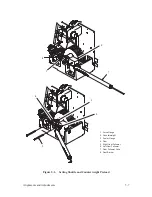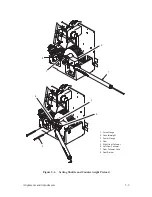5–6
Alignments and Adjustments
Setting Shuttle and Counterweight Preload
(Figure 5–3)
NOTE: The preload of the shuttle and counterweight must be set when
improper shuttling action or excessive rattle is detected, or
whenever shuttle drive components have been replaced.
1. Remove the ribbon deck assembly as described on page 6–8 of Chapter
6, Replacement Procedures.
2. Perform steps 1 through 5 of the counterweight removal procedure, as
described on page 6–32 of Chapter 6, Replacement Procedures. This will
provide access to the equipment to be adjusted.
3. Remove the right side panel as described on page 6–4 of Chapter 6,
Replacement Procedures.
4. Remove the dust barrier (8).
5. Insert the force gauge (1) in the hole in the counterweight (2).
6. Insert a 0.003 inch flat feeler gauge (3) between the cam (4) and the right
cam follower (5).
7. Pull the force gauge horizontally to the right. Note the gauge indication
when the feeler gauge comes loose.
a.
If the indication is between 12 and 17 pounds, go to step 8.
b. If the indication is less than the lower value, install a shuttle
counterweight shim as described on page 5–10 and repeat steps 5
through 7.
c.
If the indication is greater than the higher value, remove a
counterweight spring shim and repeat steps 5 through 7.
8. Insert a 0.003 inch flat feeler gauge between the cam and the left cam
follower (6).
9. Press the rod end of the force gauge against the cam follower yoke (7),
positioning the gauge as close to parallel with the shuttle shaft as
possible.
Содержание P9012
Страница 1: ...P N 132305 001 Rev E P9012 Multifunction Line Printer...
Страница 49: ...2 31 Principles of Operation Power Supply PCBAs 1 3 SHORT OPEN Figure 2 21 Power Supply PCBA...
Страница 53: ...2 35 Principles of Operation PAPER FEED MOTOR TRACTORS PAPER TRANSPORT Figure 2 26 Paper Feed Components...
Страница 58: ...2 40 Principles of Operation...
Страница 84: ...4 18 Troubleshooting...
Страница 107: ...5 23 Alignments and Adjustments 1 Screw 2 MPU Arm 1 2 Figure 5 9 Magnetic Pickup Phasing Adjustment...
Страница 118: ...5 34 Alignments and Adjustments...
Страница 203: ...6 85 Replacement Procedures This page intentionally left blank...
Страница 214: ...6 96 Replacement Procedures...
Страница 217: ...A 3 Power Paper Stacker Maintenance Printer Rear Power Paper Stacker Figure A 1 Power Paper Stacker...
Страница 236: ...A 22 Power Paper Stacker Maintenance...
Страница 246: ...D 2 Torque Table...
Страница 254: ...Index 6...
Страница 255: ......
Страница 256: ...132305 001 Rev E...