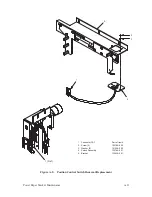A–18
Power Paper Stacker Maintenance
Test the Power Paper Stacker
(Figure A–9)
The stacker senses the presence of paper by transmitting a beam of infrared
(invisible) light from the emitter to the light shield. When the emitter is
properly adjusted and the infrared beam is unobstructed, the BEAM LED
will be illuminated. When the beam is obstructed by paper on the rack, the
stacker will halt and the BEAM LED will go out. The paper should then be
removed and the stacker returned to the operating position (i.e., fully raised).
1. Turn on printer power and place the printer off line.
2. Open the rear printer door and locate the power stacker control panel (1).
The LED labeled BEAM (2) on the panel should be lit. If not, the
infrared light beam between the emitter (3) and the light shield (4) is
obstructed, or the emitter is misaligned. To check the alignment of the
emitter:
a.
Make sure the beam is not obstructed by anything, such as paper or
the rack.
b. Locate the emitter protruding through the access hole in the center
panel.
c.
Observe the BEAM LED on the stacker control panel. The LED
should light if the emitter is properly adjusted. Since the light beam
is infrared, it is invisible. Therefore, you must check the LED to
make sure the emitter is properly aligned.
d. If the LED is off, align the emitter by adjusting the three screws (5)
with a 7/64–inch Allen wrench.
IMPORTANT
Unscrewing the adjustment screws to the point that they disengage the
emitter causes the emitter to vibrate during printer operation.
3. Press the paper stacker toggle switch “UP.” The rack should raise until it
blocks the beam, trips the upper limit switch, or the switch is released.
Press the switch “DOWN” to lower the rack until it trips the lower limit
switch.
4. If the paper stacker does not operate as described above, verify that each
connector is properly installed and that there are no bent pins.
Содержание P9012
Страница 1: ...P N 132305 001 Rev E P9012 Multifunction Line Printer...
Страница 49: ...2 31 Principles of Operation Power Supply PCBAs 1 3 SHORT OPEN Figure 2 21 Power Supply PCBA...
Страница 53: ...2 35 Principles of Operation PAPER FEED MOTOR TRACTORS PAPER TRANSPORT Figure 2 26 Paper Feed Components...
Страница 58: ...2 40 Principles of Operation...
Страница 84: ...4 18 Troubleshooting...
Страница 107: ...5 23 Alignments and Adjustments 1 Screw 2 MPU Arm 1 2 Figure 5 9 Magnetic Pickup Phasing Adjustment...
Страница 118: ...5 34 Alignments and Adjustments...
Страница 203: ...6 85 Replacement Procedures This page intentionally left blank...
Страница 214: ...6 96 Replacement Procedures...
Страница 217: ...A 3 Power Paper Stacker Maintenance Printer Rear Power Paper Stacker Figure A 1 Power Paper Stacker...
Страница 236: ...A 22 Power Paper Stacker Maintenance...
Страница 246: ...D 2 Torque Table...
Страница 254: ...Index 6...
Страница 255: ......
Страница 256: ...132305 001 Rev E...