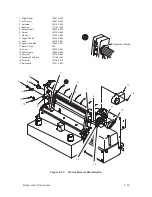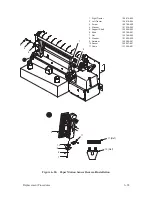6–52
Replacement Procedures
Paper Feed Belt
(Figure 6–17)
Removal
1. Disconnect the AC power cord from the rear of the printer. Open the top
cover.
2. Remove the right and left side panels as described on page 6–4.
3. Remove two screws (1) and the belt guard (2).
4. Loosen the setscrew (3) in the bushing (4).
5. Slide the bushing off the splined shaft (5).
6. Shift the splined shaft to the right until the bearing (6) is free of the right
side plate (7).
NOTE: If the belt tension prevents step 5 from being performed, loosen four
screws (8) and allow the motor (9) to shift, thus reducing belt
tension.
7. Slip the belt (10) off the paper feed motor pulley (11).
8. Remove the belt by slipping it off the forms adjustment pulley (12).
Содержание P9012
Страница 1: ...P N 132305 001 Rev E P9012 Multifunction Line Printer...
Страница 49: ...2 31 Principles of Operation Power Supply PCBAs 1 3 SHORT OPEN Figure 2 21 Power Supply PCBA...
Страница 53: ...2 35 Principles of Operation PAPER FEED MOTOR TRACTORS PAPER TRANSPORT Figure 2 26 Paper Feed Components...
Страница 58: ...2 40 Principles of Operation...
Страница 84: ...4 18 Troubleshooting...
Страница 107: ...5 23 Alignments and Adjustments 1 Screw 2 MPU Arm 1 2 Figure 5 9 Magnetic Pickup Phasing Adjustment...
Страница 118: ...5 34 Alignments and Adjustments...
Страница 203: ...6 85 Replacement Procedures This page intentionally left blank...
Страница 214: ...6 96 Replacement Procedures...
Страница 217: ...A 3 Power Paper Stacker Maintenance Printer Rear Power Paper Stacker Figure A 1 Power Paper Stacker...
Страница 236: ...A 22 Power Paper Stacker Maintenance...
Страница 246: ...D 2 Torque Table...
Страница 254: ...Index 6...
Страница 255: ......
Страница 256: ...132305 001 Rev E...