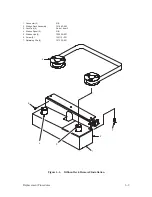5–28
Alignments and Adjustments
Paper Motion Sensor
(Figure 5–12)
Test
1. Verify that the printer configuration is set to enable the paper motion
sensor (see the P9012 User’s Manual).
2. Load paper and run several top–of–form operations.
3. Refer to the P9012 User’s Manual and command a self test and run
several pages. Watch for error messages.
4. If no error messages occur in steps 2 and 3, go to the next step. If an
error message displays, follow the steps in “Position Check.”
5. Tear off a 2–inch section of paper including the holes from the edge of
the paper below the left tractor. Advance the torn section of the paper
through the tractor. An error message should appear. This indicates the
paper motion circuitry is functioning properly.
6. If an error message does not display, follow the steps in the next section.
NOTE: You can follow the steps below or you can order a left tractor that
already has an aligned sensor.
Position Check
1. Open the printer cover.
2. Remove paper from the printer.
3. Open the gate of the left tractor (1) and inspect the sensor (5).
4. If both apertures are visible, unobscured, and centered beneath the tractor
pins, the sensor position is correct.
Содержание P9012
Страница 1: ...P N 132305 001 Rev E P9012 Multifunction Line Printer...
Страница 49: ...2 31 Principles of Operation Power Supply PCBAs 1 3 SHORT OPEN Figure 2 21 Power Supply PCBA...
Страница 53: ...2 35 Principles of Operation PAPER FEED MOTOR TRACTORS PAPER TRANSPORT Figure 2 26 Paper Feed Components...
Страница 58: ...2 40 Principles of Operation...
Страница 84: ...4 18 Troubleshooting...
Страница 107: ...5 23 Alignments and Adjustments 1 Screw 2 MPU Arm 1 2 Figure 5 9 Magnetic Pickup Phasing Adjustment...
Страница 118: ...5 34 Alignments and Adjustments...
Страница 203: ...6 85 Replacement Procedures This page intentionally left blank...
Страница 214: ...6 96 Replacement Procedures...
Страница 217: ...A 3 Power Paper Stacker Maintenance Printer Rear Power Paper Stacker Figure A 1 Power Paper Stacker...
Страница 236: ...A 22 Power Paper Stacker Maintenance...
Страница 246: ...D 2 Torque Table...
Страница 254: ...Index 6...
Страница 255: ......
Страница 256: ...132305 001 Rev E...