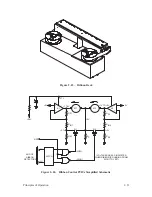3–3
Scheduled Maintenance
Inspecting the Printer
Visually inspect the printer using Table 3–2 as a guide. Correct any condition
found during inspection that could affect printer performance or reliability.
Table 3–2. Physical Inspection
Item(s) to Inspect
Procedure
Cabinet, base, frame
Check for damage, cracks, breaks, dents, gouges, scratches,
warpage, rust, corrosion, and proper finish.
Attaching hardware
Inspect fasteners for thread damage, rust, or corrosion.
Nameplates
Inspect for legibility and damage.
Printer cover, cabinet door(s),
damper/struts
Inspect for damage and loose or missing hardware. Check that the
door(s) open/close without binding and stay closed. Check that
the printer cover opens/closes smoothly and damper/struts hold
cover open.
Hinges
Inspect for damage and loose or missing hardware.
Electrical connectors
Inspect for damage and bent or broken pins.
Controls and indicators
Inspect for damage.
Windows
Inspect for breaks, cracks, or discoloration.
Ribbon cables
Inspect for broken wire or strands, damaged insulation, pinched
wiring, and possible shorting conditions.
Circuit boards
Inspect for breaks, warpage, and evidence of overheated
components. Some printer disassembly is required. See Chapter 6,
Replacement Procedures.
Fans and motors
Inspect for obvious damage. Some printer disassembly is
required. See Chapter 6, Replacement Procedures.
Flywheel cam, Shuttle and
Counterweight cam followers
After checking belt tension, inspect the cam and follower surfaces
for excessive wear or damage. If required, replace the parts as
described in Chapter 6, Replacement Procedures.
Содержание P9012
Страница 1: ...P N 132305 001 Rev E P9012 Multifunction Line Printer...
Страница 49: ...2 31 Principles of Operation Power Supply PCBAs 1 3 SHORT OPEN Figure 2 21 Power Supply PCBA...
Страница 53: ...2 35 Principles of Operation PAPER FEED MOTOR TRACTORS PAPER TRANSPORT Figure 2 26 Paper Feed Components...
Страница 58: ...2 40 Principles of Operation...
Страница 84: ...4 18 Troubleshooting...
Страница 107: ...5 23 Alignments and Adjustments 1 Screw 2 MPU Arm 1 2 Figure 5 9 Magnetic Pickup Phasing Adjustment...
Страница 118: ...5 34 Alignments and Adjustments...
Страница 203: ...6 85 Replacement Procedures This page intentionally left blank...
Страница 214: ...6 96 Replacement Procedures...
Страница 217: ...A 3 Power Paper Stacker Maintenance Printer Rear Power Paper Stacker Figure A 1 Power Paper Stacker...
Страница 236: ...A 22 Power Paper Stacker Maintenance...
Страница 246: ...D 2 Torque Table...
Страница 254: ...Index 6...
Страница 255: ......
Страница 256: ...132305 001 Rev E...