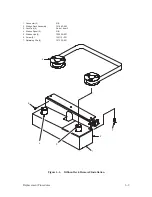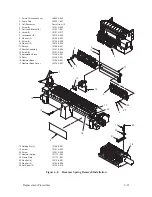6–8
Replacement Procedures
Ribbon Deck
(Figure 6–3)
Removal
1. Open the front door of the printer and disconnect two connectors (1)
from the bottom of the ribbon deck assembly (2).
2. Squeeze the lock tabs (3) and remove the ribbon spools (4) from the
ribbon hubs (5).
3. Remove two hex head screws (6).
4. Raise the ribbon deck assembly slightly and lift it off the retaining clips
(7).
5. Remove the ribbon deck assembly from the printer.
Installation
1. Place the ribbon deck assembly in the printer on the retaining clips.
2. Connect two connectors.
3. Install two hex head screws (6).
4. Install the ribbon spools on the ribbon hubs.
Содержание P9012
Страница 1: ...P N 132305 001 Rev E P9012 Multifunction Line Printer...
Страница 49: ...2 31 Principles of Operation Power Supply PCBAs 1 3 SHORT OPEN Figure 2 21 Power Supply PCBA...
Страница 53: ...2 35 Principles of Operation PAPER FEED MOTOR TRACTORS PAPER TRANSPORT Figure 2 26 Paper Feed Components...
Страница 58: ...2 40 Principles of Operation...
Страница 84: ...4 18 Troubleshooting...
Страница 107: ...5 23 Alignments and Adjustments 1 Screw 2 MPU Arm 1 2 Figure 5 9 Magnetic Pickup Phasing Adjustment...
Страница 118: ...5 34 Alignments and Adjustments...
Страница 203: ...6 85 Replacement Procedures This page intentionally left blank...
Страница 214: ...6 96 Replacement Procedures...
Страница 217: ...A 3 Power Paper Stacker Maintenance Printer Rear Power Paper Stacker Figure A 1 Power Paper Stacker...
Страница 236: ...A 22 Power Paper Stacker Maintenance...
Страница 246: ...D 2 Torque Table...
Страница 254: ...Index 6...
Страница 255: ......
Страница 256: ...132305 001 Rev E...