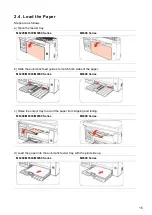18
4). Gently put down the cover.
M6200/M6500 Series
M6550/M6600 Series
Note:
• Please put the paper or document on the scanner glass aft
er the glue, ink or correction
fluid are completely dried.
• Paper or manuscript with rough
texture, concave and convex, oil stain and good
smoothness has poor printing performance.
• Please make sure that there is no dust, fluff, etc. on the paper.
• Paper shall be put on a flat surface and stored under a cool and dry environment.
2.5.2. Scanning With Tablet
(For M6550/M6600 series only)
1) Open the manuscript support flap of the automatic document feeder.
2) Load the manuscript into the automatic document feeder with the front-side up and the top of
the manuscript entering into the feeder first.
Note:
• The automatic document feeder can be loaded up to 35 sheets of paper and supports
only feeding paper individually.
Содержание M6503 Series
Страница 89: ...78 Select the corresponding SSID 5 Open the document to be printed click on Document Print ...
Страница 90: ...79 After the window pops up set the printing parameters and press the Print button on the top right corner ...
Страница 113: ...102 3 After the window pops up click on Scan 4 Click on Open Scanner and the scan window will pop up ...
Страница 121: ...110 3 Press the Start button to start scanning the document 4 Press the OK button to initiate the Fax job ...
Страница 155: ...144 ...