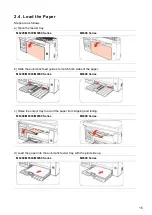7
1.5. Easily-Refilled Laser Toner Cartridge
1.5.1 Structure of Easily-Refilled Laser Cartridge
No.
Name
1
Waste Toner Port
2
Toner Refilling Port
3
Waste Toner Box
4
Toner Box
1.5.2. Steps of Filling the Easily-Refilled Laser Cartridge
Steps Diagram
Description
1
Hold the laser toner cartridge with the toner port side down and
shake it vertically around 5-6 times.
2
Open the cover of the waste toner port.
3
Pour out the waste toner from the waste toner box.
4
Close the cover of the waste toner port.
5
Open the cover of the toner refilling port.
Содержание M6503 Series
Страница 89: ...78 Select the corresponding SSID 5 Open the document to be printed click on Document Print ...
Страница 90: ...79 After the window pops up set the printing parameters and press the Print button on the top right corner ...
Страница 113: ...102 3 After the window pops up click on Scan 4 Click on Open Scanner and the scan window will pop up ...
Страница 121: ...110 3 Press the Start button to start scanning the document 4 Press the OK button to initiate the Fax job ...
Страница 155: ...144 ...