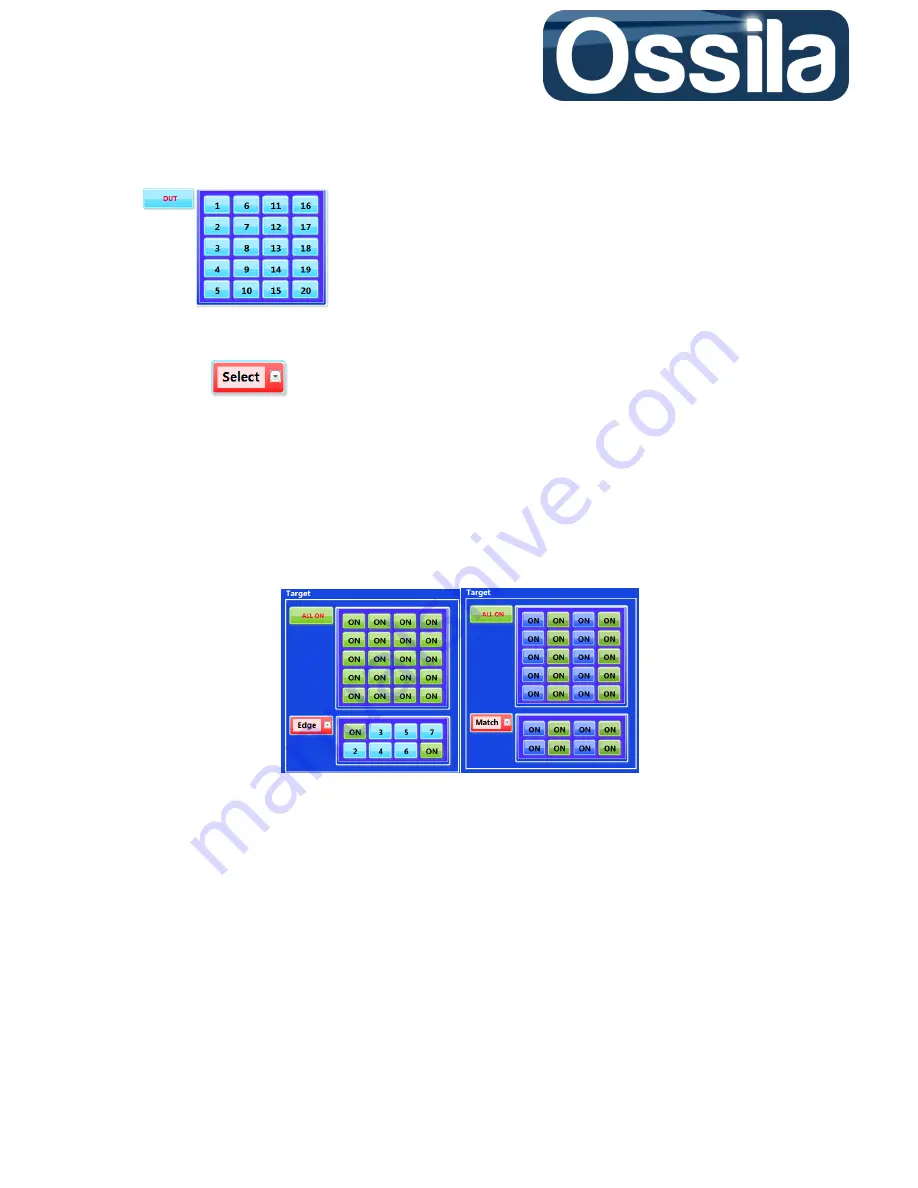
enabling
innovative
electronics
Ossila Ltd
Copyright © 2009-2015
56
Target
The target section of this UI allows the user to control the DUTs to
measure and to select the gate channels (gate pogos).
Press
DUT
to automatically select all twenty DUTs on the substrate.
The single devices can be selected/deselect through the device
keypad located on the left of
DUT
.
Gate Ring Selector
controls the behaviour of the gate channels
(pogos) during the measurement.
The gate channels can be set to operate in
standard
or
match
mode.
In standard mode, any selected gate pogos will remain engaged for
each sweeps, no matter which device is under measurement.
Conversely, in match mode, the gate pogos are alternatively
switched ON/OFF in a manner such that only the gates belonging to
the same column as the DUT are activated
,
see figure 22. For
example, when device 1 to 5 is measured, gates 1 and 2 are
energised, while gates 3 to 8 are disengaged, and so on.
Figure 22. Gate 1 and 8 are always ON (left side); only the two Gates belonging to the same
column as the DUT are energized (right side).
The gate options accessible from the gate ring selector are:
All
: for each DUT, the eight gate channels (pogos) are all engaged.
Edge
: Only the leftmost (1) and rightmost (8) gate channels are energised during the IV
sweeps .
User
: the user can select the gate channels to activate. The corresponding pogos will be
energised, no matter which DUT is measured.
Match
: only the two gates belonging to the same column as the DUT are engaged, while the
other gate pogos are kept idle.
UserM
: the same as Match, but with the gate pogo(s) to engaged during measurement
manually selected by the user.
















































