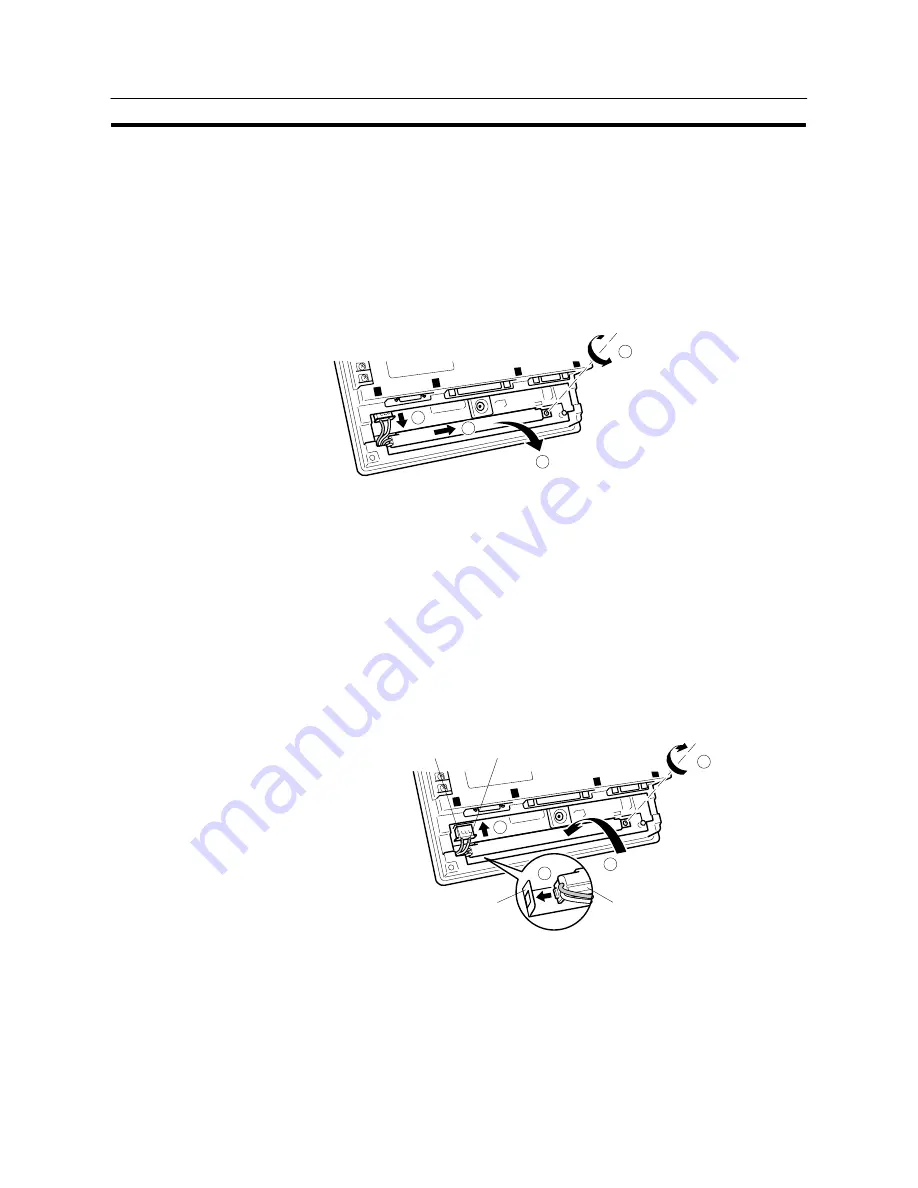
633
Maintenance of the NT31/NT31C
Section 11-3
4
Remove the CFL unit by following the procedure described below.
a) Disengage the connector.
b) Sufficiently loosen the screw that secures the CFL unit.
The screw is designed so that it cannot be removed, but if it does come out
for some reason and falls inside the NT31/NT31C, it must be extricated
without fail.
c) Shift the CFL unit to the right.
d) Pull out the CFL unit.
b
a
c
d
5
Fit a new CFL unit by following the procedure described below.
a) Slot the projection on the left end of the CFL unit into the hole in the fixture
inside the PT.
b) Engage the CFL unit with the fixture inside the PT.
Check that the CFL unit is in contact with the left end of the fixture and is
parallel with the fixture during this engagement.
c) Tighten the screw of the CFL unit to secure it.
The tightening torque is 0.2 N
@
m.
d) Engage the connector of the CFL unit with the connector of the
NT31/NT31C so that the red cable is at the left side.
Insert the connector so that it clicks firmly into place.
c
d
b
a
Red cable
White cable
Fixture inside the NT31/NT31C
Backlight unit
6
Fit the cover and secure it with the screw.
7
Reconnect the wiring, cables, and units disconnected in 2, and tighten the
screws.
Содержание NT31 Series
Страница 1: ...Cat No V043 E1 2 Programmable Terminal NT31 31C OPERATION MANUAL...
Страница 2: ...iii NT31 31C Programmable Terminal Operation Manual Produced March 1999...
Страница 41: ...30 Before Operating Section 1 5...
Страница 75: ...64 Using a Memory Unit NT31 NT31C without V1 Section 3 6...
Страница 160: ...149...
Страница 174: ...163...
Страница 193: ...182...
Страница 211: ...200...
Страница 235: ...224 c Return to the screen on which screens are specified...
Страница 262: ...251...
Страница 284: ...273 The printer type control protocol and printing method are set with the memory switches of the NT31 NT31C...
Страница 347: ...336 Screen number 5 is set for touch switch 1 To next screen When touch switch 1 is pressed Screen number 5...
Страница 360: ...349 It is not possible to control a gloval window by touch switch operation...
Страница 375: ...364 For details on the method of display depending on the General settings refer to Common Attributes page 358...
Страница 391: ...380 1 The 100 value 0 value and 100 value must comply with the following relationship 100 value 0 value 100 value...
Страница 468: ...457 254 255 0 2 7 1 4 5 3 3 0 0 0 5 9 8 0 3...
Страница 476: ...465 Special Functions Section 7 16...
Страница 495: ...484 OFF...
Страница 610: ...599 Commands Responses Section 9 3...
Страница 630: ...619 Examples of Actual Applications of Memory Link Section 10 2...
















































