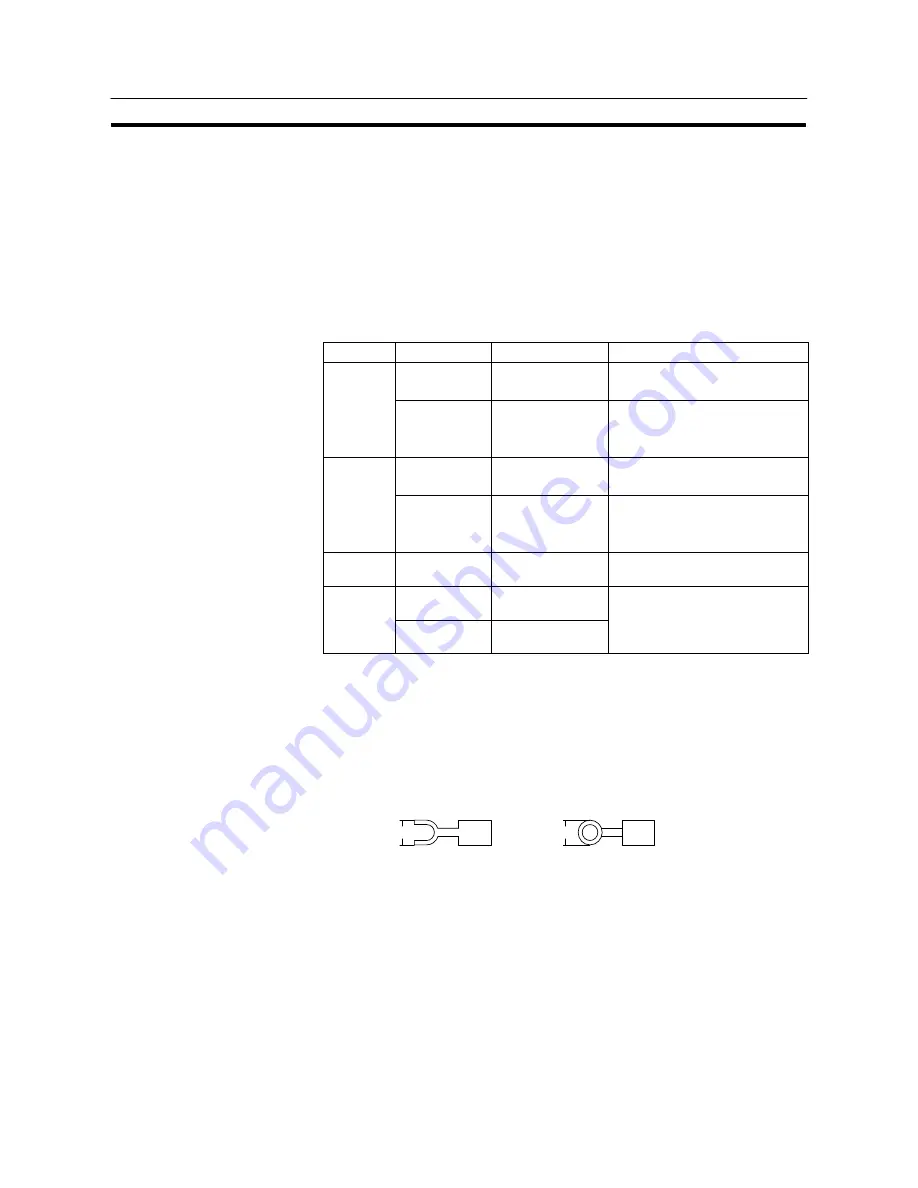
111
Connecting to the Host’s RS-232C Port
Section 5-1
Note
The maximum tensile load of the recommended cable is 30 N. Do not exceed this
load.
After connecting a connecting cable, always tighten the connector screws.
Recommended connectors, cables and crimp terminals for RS-422A/485
When making an RS-422A/485 connecting cable, as far as possible use the rec-
ommended parts indicated in the table below. Some units come supplied with
one connector and connector hood.
Check the required parts and prepare them in advance.
Name
Model
Maker
Remarks
XM2A-2501
25-pin type
Made by OMRON
Delivered with the following units:
C500-LK203
Connector
DB-25P F-N
25-pin type
Made by JAE
Delivered with the following units:
3G2A6-LK201-EV1
3G2A5-LK201-EV1
XM2S-2511
25-pin type
Made by OMRON
Delivered with the following units:
C500-LK203
Connector
hood
DB-C2-J9
25-pin type
Made by JAE
Delivered with the following units:
3G2A6-LK201-EV1
3G2A5-LK201-EV1
Cable
TKVVBS4P-03
Tachii Electric
Wire Co., Ltd.
Crimp
1.25-N3A
(fork type)
Japan Solderless
Terminal MFG
Recommended cable size:
Crimp
terminals
Y1.25-3.5L
(fork type)
Morex Inc.
AWG22 to 18
(0.3 to 0.75 mm
2
)
The terminal screws of the NT-AL001 are M3 specification. When wiring, use
crimp terminals for M3 use. Tighten terminal screws with a tightening torque of
0.5 N
@
m.
Note
Always use crimp terminals for wiring.
- Examples of applicable terminals
Fork type
6.2 mm or less
Round type
6.2 mm or less
Содержание NT31 Series
Страница 1: ...Cat No V043 E1 2 Programmable Terminal NT31 31C OPERATION MANUAL...
Страница 2: ...iii NT31 31C Programmable Terminal Operation Manual Produced March 1999...
Страница 41: ...30 Before Operating Section 1 5...
Страница 75: ...64 Using a Memory Unit NT31 NT31C without V1 Section 3 6...
Страница 160: ...149...
Страница 174: ...163...
Страница 193: ...182...
Страница 211: ...200...
Страница 235: ...224 c Return to the screen on which screens are specified...
Страница 262: ...251...
Страница 284: ...273 The printer type control protocol and printing method are set with the memory switches of the NT31 NT31C...
Страница 347: ...336 Screen number 5 is set for touch switch 1 To next screen When touch switch 1 is pressed Screen number 5...
Страница 360: ...349 It is not possible to control a gloval window by touch switch operation...
Страница 375: ...364 For details on the method of display depending on the General settings refer to Common Attributes page 358...
Страница 391: ...380 1 The 100 value 0 value and 100 value must comply with the following relationship 100 value 0 value 100 value...
Страница 468: ...457 254 255 0 2 7 1 4 5 3 3 0 0 0 5 9 8 0 3...
Страница 476: ...465 Special Functions Section 7 16...
Страница 495: ...484 OFF...
Страница 610: ...599 Commands Responses Section 9 3...
Страница 630: ...619 Examples of Actual Applications of Memory Link Section 10 2...






























