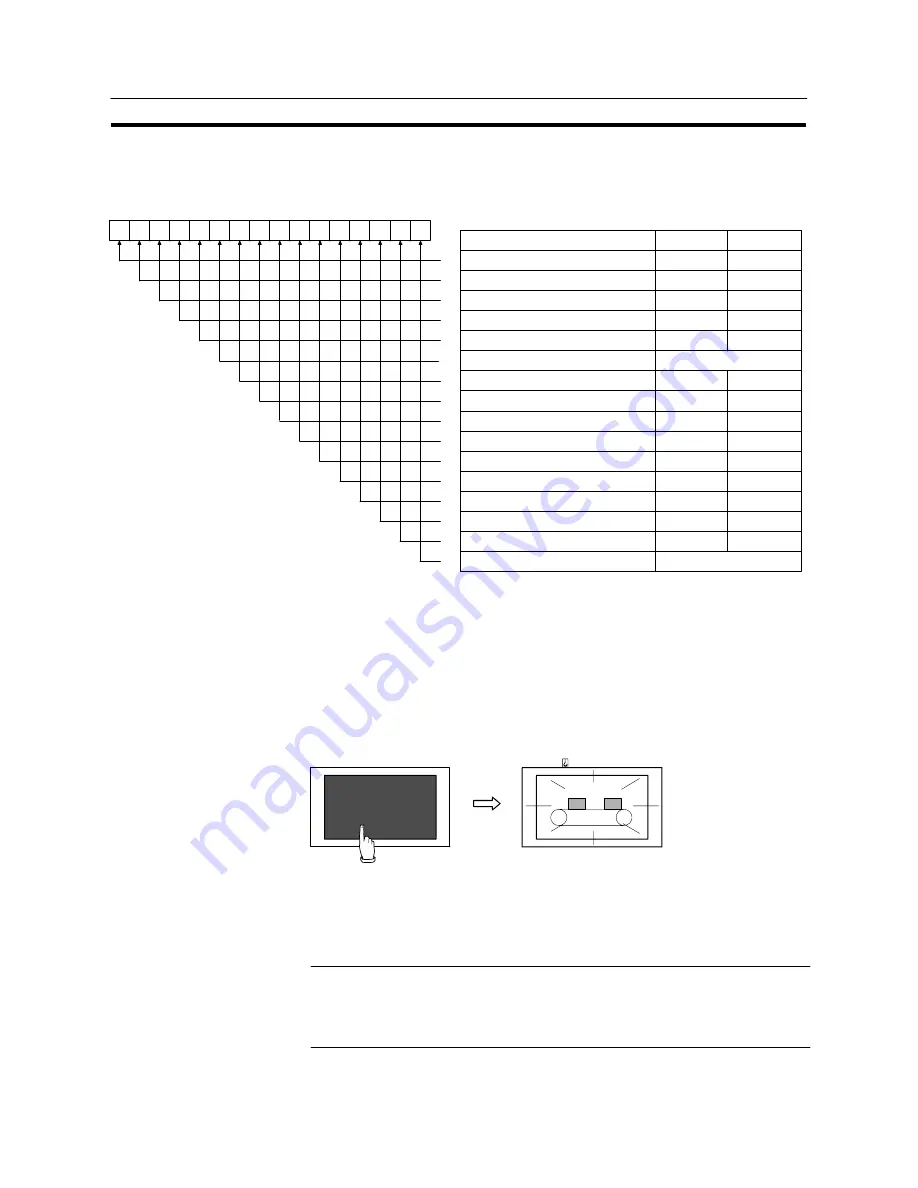
478
Buzzer, Backlight, and Display Control
Section 8-2
[Operation]
The bit for controlling the PT status (PT status control bit) is provided at the fourth
word (n + 3 words) from the beginning of the PT status control area.
15 14 13 12 11 10 9 8 7 6 5 4 3 2 1 0 Bit
0
0
Controlled Item
Screen display
Processing priority registration (for NT link (1:N))
Continuous buzzer
Intermittent buzzer (short)
Display history initialization
Not used
Intermittent buzzer (long)
Backlight mode
Screen printing
PT window opening
Numeral/character string input
PT screen switching
Memory table copy execution
Memory table copy type
Alarm history initialization
Not used
1 (ON)
Performed
Registered
Sounded
Sounded
Performed
Sounded
Lit
Performed
Disabled
Disabled
Disabled
Performed
Numeral
Performed
0 (OFF)
Not performed
Canceled
Stopped
Stopped
Not performed
Stopped
Flashing
Not performed
Enabled
Enabled
Enabled
Not performed
Character string
Not performed
Always “0”
Always “0”
15
14
13
12
11
10
9
8
7
6
5
4
3
2
1
0
To redisplay the screen during the operation of the NT31/NT31C, operate the PT
status control area as indicated below.
(1) Set “1” (ON) for bit 15 in the fourth word (n + 3 words) from the beginning of the
PT status control area.
Redisplaying the Screen by Pressing the Touch Panel
Using this method, an operator can redisplay the screen easily by operation at the
NT31/NT31C.
Screen is redisplayed
Note
Do not press the touch panel carelessly while the backlight is off or while the
screen is displaying nothing.
Confirm system safety before pressing the touch panel.
Reference
- Even if a position on the touch panel where a touch switch is set is pressed, the
touch switch function is not executed but the screen is displayed.
- If the contents of an element have been changed while the screen is off, the ele-
ment is redisplayed in the new state.
Содержание NT31 Series
Страница 1: ...Cat No V043 E1 2 Programmable Terminal NT31 31C OPERATION MANUAL...
Страница 2: ...iii NT31 31C Programmable Terminal Operation Manual Produced March 1999...
Страница 41: ...30 Before Operating Section 1 5...
Страница 75: ...64 Using a Memory Unit NT31 NT31C without V1 Section 3 6...
Страница 160: ...149...
Страница 174: ...163...
Страница 193: ...182...
Страница 211: ...200...
Страница 235: ...224 c Return to the screen on which screens are specified...
Страница 262: ...251...
Страница 284: ...273 The printer type control protocol and printing method are set with the memory switches of the NT31 NT31C...
Страница 347: ...336 Screen number 5 is set for touch switch 1 To next screen When touch switch 1 is pressed Screen number 5...
Страница 360: ...349 It is not possible to control a gloval window by touch switch operation...
Страница 375: ...364 For details on the method of display depending on the General settings refer to Common Attributes page 358...
Страница 391: ...380 1 The 100 value 0 value and 100 value must comply with the following relationship 100 value 0 value 100 value...
Страница 468: ...457 254 255 0 2 7 1 4 5 3 3 0 0 0 5 9 8 0 3...
Страница 476: ...465 Special Functions Section 7 16...
Страница 495: ...484 OFF...
Страница 610: ...599 Commands Responses Section 9 3...
Страница 630: ...619 Examples of Actual Applications of Memory Link Section 10 2...






























