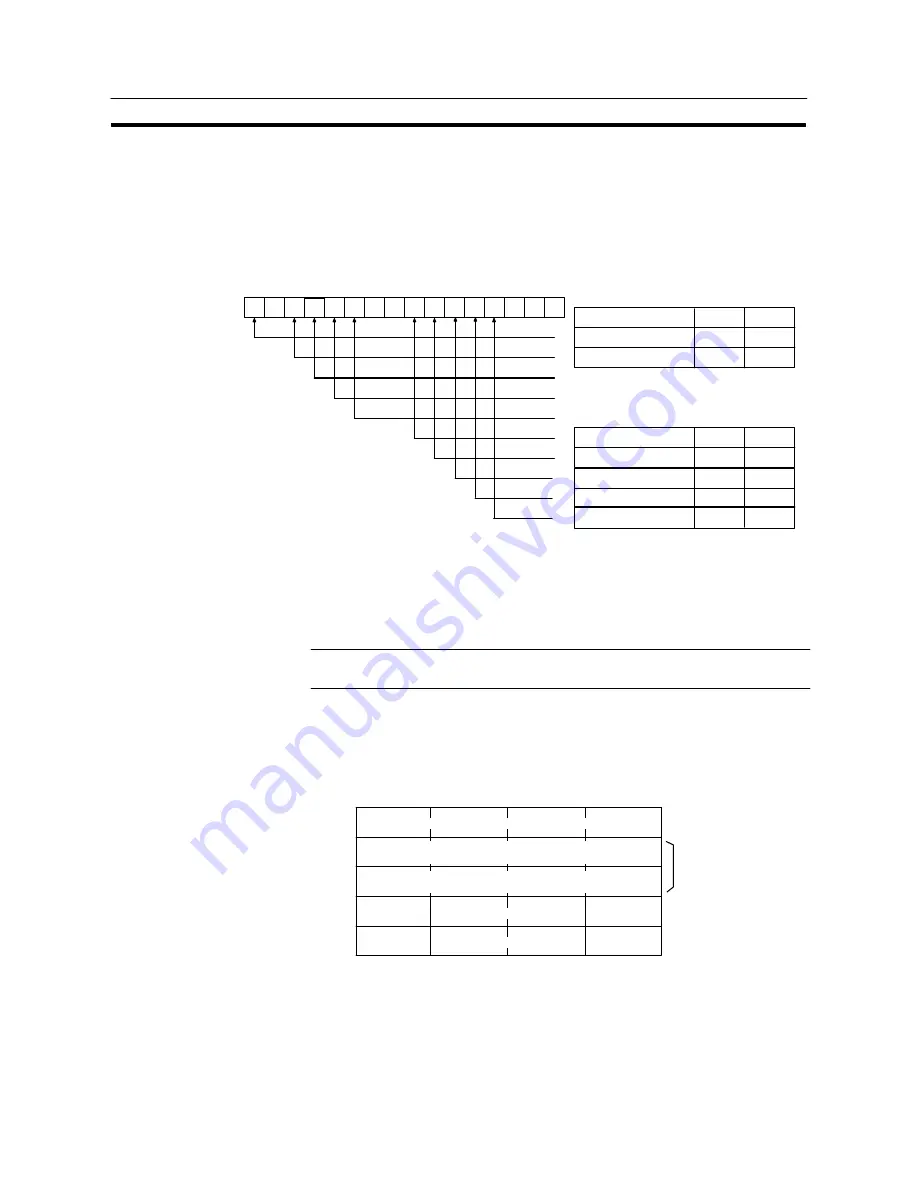
488
Screen Display and Notification
Section 8-3
[Operation]
Follow the procedure indicated below to check the screen switching executed by
operation at the NT31/NT31C.
S
Reading screen switching timing
The bit for notifying the PT status (PT status notify bit) is provided at the second
word (word m + 1) from the beginning of the PT status notify area.
0
0
1 (ON)
Run
Low
Printing
Off
Open
Open
Open
0 (OFF)
Stop
Normal
Stopped
Lit/Flashing
Closed
Closed
Closed
0
0
0
0
Notified Information
PT operation status
Battery status
Screen switch strobe
Numeral setting strobe flag
Character string setting strobe flag
Printer operating status
Backlight status
Global window open status
Local window1 open status
Local window2 open status
15
13
12
11
10
7
6
5
4
3
15
14
13
12
11
10
9
8
7
6
5
4
3
2
1
0
Bit
(1) Make a program which runs in the host so that leading edge of bit 12 (screen
switching strobe) in the second word (word m + 1) from the beginning of the
PT status notify area is checked.
If this bit changes to “1” (ON), it indicates that the screen has been switched
by operation at the NT31/NT31C.
Reference: The screen switching strobe automatically returns to “0” (OFF) when the occur-
rence of the event is notified to the host.
S
Notifying the screen number
The area for the screen switch command and notification of the screen number
is provided at the beginning (word n) of the PT status notify area.
15 14 13 12 11 10 9
8
7
6
5
4
3
2
1
0
Word
Bit
n
Screen No. (4-digit BCD or hexadecimal)
Screen switch setting
n + 1
Copy source memory table No.
(4-digit BCD or hexadecimal)
n + 2
Copy destination memory table No.
(4-digit BCD or hexadecimal)
Copy memory table
setting
n + 3
PT status control bits
PT status control
n + 4
Reserved for system use
(1) Read out the beginning (word n) of the PT status control area with the pro-
gram in the host.
The screen number of the screen displayed at the NT31/NT31C is stored in
a 4-digit BCD or a 4-digit hexadecimal. Whether BCD or hexadecimal nota-
tion is to be used is set for “Numeral Storage Type” of “PT Configuration” at
the Support Tool.
Содержание NT31 Series
Страница 1: ...Cat No V043 E1 2 Programmable Terminal NT31 31C OPERATION MANUAL...
Страница 2: ...iii NT31 31C Programmable Terminal Operation Manual Produced March 1999...
Страница 41: ...30 Before Operating Section 1 5...
Страница 75: ...64 Using a Memory Unit NT31 NT31C without V1 Section 3 6...
Страница 160: ...149...
Страница 174: ...163...
Страница 193: ...182...
Страница 211: ...200...
Страница 235: ...224 c Return to the screen on which screens are specified...
Страница 262: ...251...
Страница 284: ...273 The printer type control protocol and printing method are set with the memory switches of the NT31 NT31C...
Страница 347: ...336 Screen number 5 is set for touch switch 1 To next screen When touch switch 1 is pressed Screen number 5...
Страница 360: ...349 It is not possible to control a gloval window by touch switch operation...
Страница 375: ...364 For details on the method of display depending on the General settings refer to Common Attributes page 358...
Страница 391: ...380 1 The 100 value 0 value and 100 value must comply with the following relationship 100 value 0 value 100 value...
Страница 468: ...457 254 255 0 2 7 1 4 5 3 3 0 0 0 5 9 8 0 3...
Страница 476: ...465 Special Functions Section 7 16...
Страница 495: ...484 OFF...
Страница 610: ...599 Commands Responses Section 9 3...
Страница 630: ...619 Examples of Actual Applications of Memory Link Section 10 2...






























