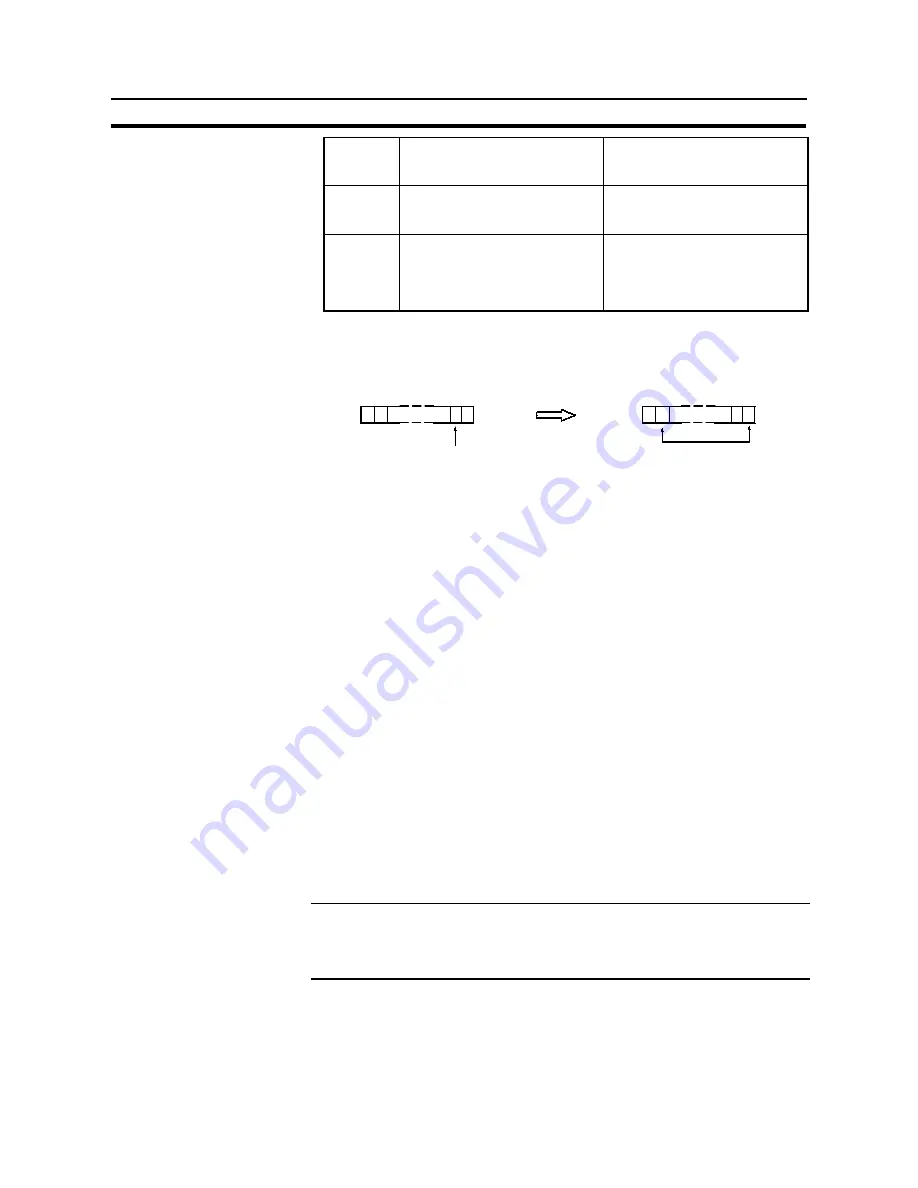
345
Touch Switches
Section 7-7
Type of
notification
operation
When using host link
When using NT link (DM area)
When using NT link
(other than DM area)
Momentary
Set
Reset
(1) Notification in word units
(all other bits in the word are
OFF)
(3) Notification in bit units
Alternate
(2) Notification in word units
(note that the word contents
are read on display and
notification is based on these
contents)
(4) Notification in bit units
When using touch switch input notification, note the following points.
- In the case of (1) in the table, the other bits in the same word are turned OFF by
notification.
1 0
0 1
15 14
Bit
Touch switch pressed
Bit
Touch switch notify bit
Bits other than
notify bit go OFF
0 1
1 0
15 14
0
0
1
0
- In the case of (2) in the table, since notification is executed on the basis of the
contents of the word before the display, the other bits in the word are not over-
written. However, if the contents of the word are changed at the host during
display, they will be rewritten based on the contents before display.
- If the screen is switched while a momentary touch switch is pressed, the touch
switch itself will disappear and the “OFF” status will be notified to the host.
Therefore, in the case of (1) in the table, all the bits in the word will be set to the
“OFF” status.
- When using the host link, since writing in bit units is not possible, the statuses
of bits other than the notify bit in the word allocated to a momentary/set/reset
touch switch are not retained when the screen is switched.
- When using an NT30/NT30C, it is not permissible to allocate a momentary
touch switch and a touch switch allocated another function (alternate, set, or
reset) to the same word, but this is possible with the NT31/NT31C.
- If the status of a bit allocated to an alternate touch switch is changed other than
by touch switch operation — for example by programming console operation
— the correct operation of the alternate touch switch cannot be guaranteed
from that point onward (the ON and OFF states may be transposed).
- In the case of (3) and (4) in the table above, notification has no effect on the
other bits in the word.
Reference: In the case of (1) in the table above, even a bit whose status is retained by the
KEEP instruction for ladder program self latch operation will be turned OFF. In
order to avoid this, allocate bits other than in the DM area when using the NT link
also.
S
Allocation of the notify bit
The notification bit can be allocated to the following host (PC) areas.
Содержание NT31 Series
Страница 1: ...Cat No V043 E1 2 Programmable Terminal NT31 31C OPERATION MANUAL...
Страница 2: ...iii NT31 31C Programmable Terminal Operation Manual Produced March 1999...
Страница 41: ...30 Before Operating Section 1 5...
Страница 75: ...64 Using a Memory Unit NT31 NT31C without V1 Section 3 6...
Страница 160: ...149...
Страница 174: ...163...
Страница 193: ...182...
Страница 211: ...200...
Страница 235: ...224 c Return to the screen on which screens are specified...
Страница 262: ...251...
Страница 284: ...273 The printer type control protocol and printing method are set with the memory switches of the NT31 NT31C...
Страница 347: ...336 Screen number 5 is set for touch switch 1 To next screen When touch switch 1 is pressed Screen number 5...
Страница 360: ...349 It is not possible to control a gloval window by touch switch operation...
Страница 375: ...364 For details on the method of display depending on the General settings refer to Common Attributes page 358...
Страница 391: ...380 1 The 100 value 0 value and 100 value must comply with the following relationship 100 value 0 value 100 value...
Страница 468: ...457 254 255 0 2 7 1 4 5 3 3 0 0 0 5 9 8 0 3...
Страница 476: ...465 Special Functions Section 7 16...
Страница 495: ...484 OFF...
Страница 610: ...599 Commands Responses Section 9 3...
Страница 630: ...619 Examples of Actual Applications of Memory Link Section 10 2...
















































