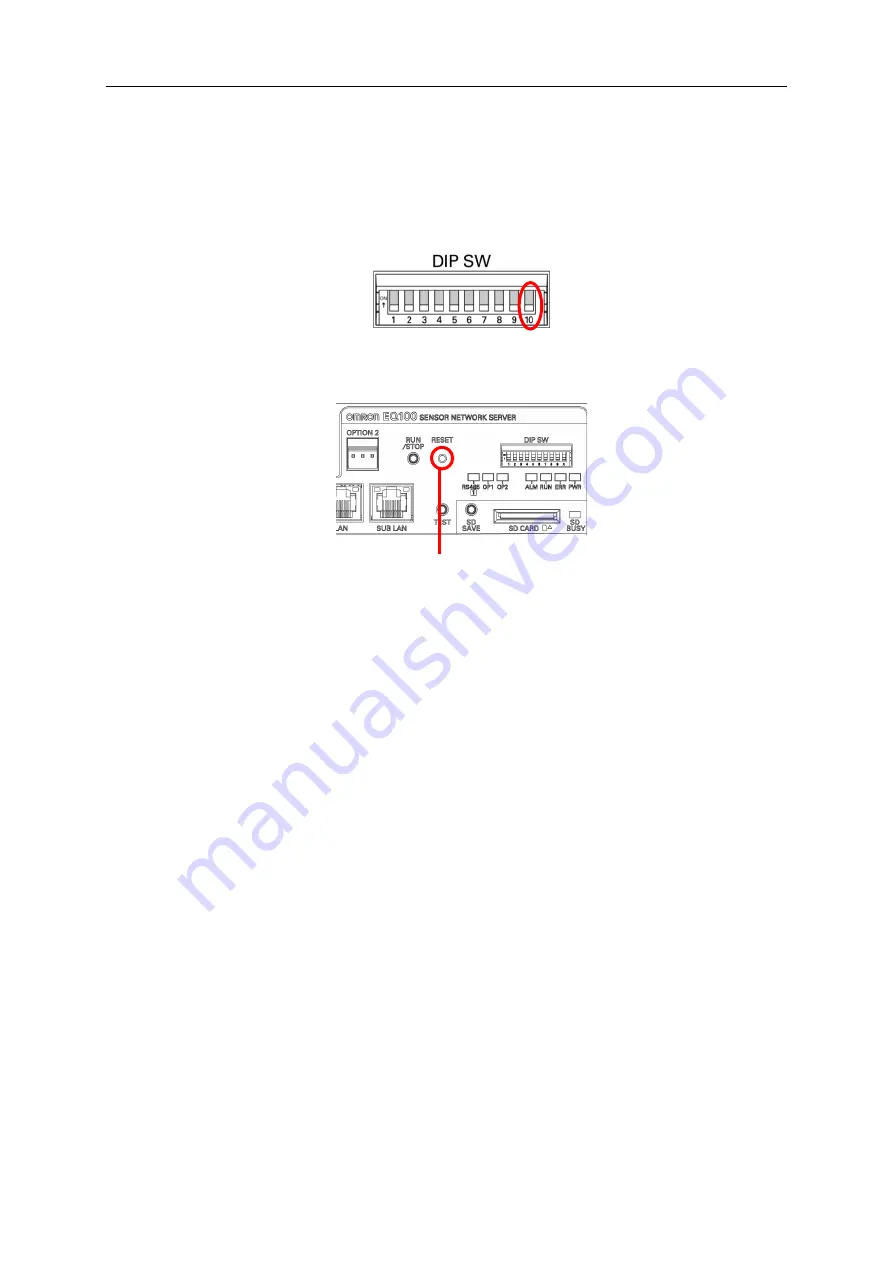
11. Safe Mode
11-10
11.7. Exiting Safe Mode
To exit the safe mode and return to the normal mode, use the following steps to start up and
connect.
1) Configure the DIP switch SW10 on the EQ100 front end as OFF.
2) Use a very fine screwdriver or other tools to press and hold the reset button on the EQ100
front end for 1 second or longer.
A buzzer is sounded and EQ100 is reset. EQ100 is started under the normal mode.
RESET Button
Содержание EQ100-E
Страница 1: ...Sensor Network Server Model EQ100 E User s Manual Catalog No N196 E1 01H ...
Страница 55: ...2 Specifications 2 24 2 5 Dimensions Top View Front View Unit mm ...
Страница 92: ...7 EQ100 Settings 7 3 4 Click OK to view the EQ project setup menu Setting Menu ...
Страница 197: ...9 Web UI Function 9 24 3 In the Save As dialog box enter a destination to save and click Save Download is completed ...
Страница 255: ... MEMO ...






























