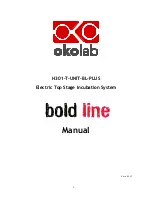11
Figure 2. H301-T-BL-PLUS. Standard Connection
1.
Connect the base of the incubation chamber to the
port labeled ‘Base’
on the rear panel of the
Temperature Control Unit (see Figure 2).
2.
Connect the lid of the incubation chamb
er to the port labeled ‘Lid’
on the rear panel of the
Temperature Control Unit (see Figure 2).
3.
Plug the NTC Connector
on the port labeled ‘Ambient Temperature’ located on the rear panel of
the
Temperature Control Unit (see Figure 2). This temperature sensor must be placed in air close to the
illumination pillar in proximity to the microscope stage. This thermistor is monitoring the room
temperature.
Note
►
Stage Top Chambers for most brands/models are available. See www.oko-lab.com for details.
4.
The Fine Gauge Thermocouple
(green) plugs into the green port labeled ‘Reference Temperature’
located on the rear panel of the Temperature Control Unit (see Figure 2). When operating the device
in ‘Sample Feedback Mode’ place
this thermocouple in a Reference Well filled with water. Make sure
that the end of the Fine Gauge Thermocouple is fully immersed.
Tip
► The
Fine Gauge Thermocouple may be placed into a Reference Well
if running the “Sample
Feedback
Mode”
(see paragraph 6.2.1.2). The Fine Gauge Thermocouple may also be used to calibrate the Stage
Top Incubation Chamber and/or the Objective Heater (OBJ-COLLAR ####), when present. The Fine
Gauge Thermocouple may be le
ft in air if the system is operated in ‘Chamber feedback mode’
(see
paragraph 6.2.1.2)
Содержание H301-T-UNIT-BL-PLUS
Страница 1: ...1 H301 T UNIT BL PLUS Electric Top Stage Incubation System Manual Vers 01 17 ...
Страница 2: ...2 This page was left blank ...
Страница 33: ...33 Figure 48 Glance Mode with temperature controller CO2 O2 gas controller and active humidity controller ...
Страница 41: ...41 Contact our technical support sibillo oko lab com by e mail to take an appointment for the web assistance ...