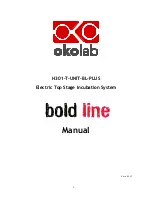13
Figure 5. OKO-TOUCH Connection
7.
Connect the power adapter to OKO-TOUCH. Connect the additional power cord to the Temperature
Control Unit.
8.
Turn the OKO-TOUCH on (rocking switch is located on the back panel of OKO-TOUCH). A small green
LED light will blink on the front of the Temperature Control Unit. This means that the system is
initializing.
Once the system has been initialized the LED on the Temperature Control Unit will no longer blink and will
be steadily on. The OKO-TOUCH interface will display its homepage and the indicator light on the
temperature tab will be initially yellow. When the temperature set-point is within the set tolerance range,
the indicator light will turn green.
Tip
►
Wait until system has reached the steady state before loading your samples.
The H301-T-UNIT-BL-PLUS can be used as a stand-alone device or in combination with any one of the Bold
Line Gas Controllers. Figure 6 shows how to assemble the H301-T UNIT-BL-PLUS, for example, with a CO2-
O2 Unit BL [0-10; 1-18].
Содержание H301-T-UNIT-BL-PLUS
Страница 1: ...1 H301 T UNIT BL PLUS Electric Top Stage Incubation System Manual Vers 01 17 ...
Страница 2: ...2 This page was left blank ...
Страница 33: ...33 Figure 48 Glance Mode with temperature controller CO2 O2 gas controller and active humidity controller ...
Страница 41: ...41 Contact our technical support sibillo oko lab com by e mail to take an appointment for the web assistance ...