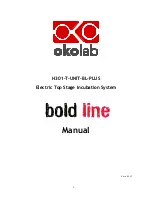7
3
S
AFETY
N
OTES
Before operating the equipment please read carefully the instructions and the safety notes. If you have any
questions, please contact Okolab.
The equipment must only be used as intended and as described in this Manual.
Equipment should only be operated by technically qualified personnel.
Do not start up the equipment if some of its parts are damaged.
This instrument is not intended for use in locations where flammable or explosive gases are
present.
Handle the equipment with care.
Equipment and its internal parts can be damaged by dropping and by shock.
Do not use a volatile solvent such as paint thinner to clean the instrument. Deformation or
discoloration will occur. Use a soft, dry cloth to remove stains from the instrument. Not
following these instructions can result in damage or breakdown of the device and its
accessories.
The products labels can be found on the bottom panel of the Main Unit.
Do not exceed voltage indicated in this manual and on the product label.
Avoid excessive induction noise, static electricity, magnetic fields.
Do not expose this instrument to rain or moisture.
Prevent throttling and kinking of tubing.
Check the cables are well fixed to their own connectors so they cannot slip off
This device is not designed for use under medical conditions.
Power cord of unit should be unplugged from electrical outlet when left unused for long period
of time.
VENTILATION, unit should be situated so that its' location or position does not interfere with
proper ventilation.
Unit should be situated away from heat sources such as radiators, heat registers,
stoves, or other appliances or processes that produce heat
Do not start up the equipment if the supply cable is damaged.
Connect the equipment only to grounded mains power socket.
Do not disconnect cables while in operation.
Do not open the unit. Do not remove cover or back.
Содержание H301-T-UNIT-BL-PLUS
Страница 1: ...1 H301 T UNIT BL PLUS Electric Top Stage Incubation System Manual Vers 01 17 ...
Страница 2: ...2 This page was left blank ...
Страница 33: ...33 Figure 48 Glance Mode with temperature controller CO2 O2 gas controller and active humidity controller ...
Страница 41: ...41 Contact our technical support sibillo oko lab com by e mail to take an appointment for the web assistance ...