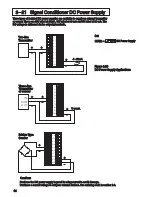3 19 Auto
tuning
3 19 Auto
tuning
The auto-tuning process will oscillate around the set point during the
tuning process. Set a set point to a lower value if overshooting beyond
the normal process value is likely to cause damage.
The auto-tuning process will oscillate around the set point during the
tuning process. Set a set point to a lower value if overshooting beyond
the normal process value is likely to cause damage.
Auto-tuning is recommended when:
Initial setup for a new process
The set point is changed substantially from the previous auto-tuning
value
The control result is unsatisfactory
Auto-tuning is recommended when:
Initial setup for a new process
The set point is changed substantially from the previous auto-tuning
value
The control result is unsatisfactory
*
*
*
Operation :
Operation :
1. The system has been installed normally.
2. Use the default values for PID before tuning.
The default values are : PB1=PB2=18.0 °F
TI1=TI2=100 sec, TD1=TD2=25.0 sec, Of course, you can use other
reasonable values for PID before tuning according to your previous
experiences. But don't use a zero value for PB1 and TI1 or PB2 and
TI2, otherwise, the auto-tuning program will be disabled.
1. The system has been installed normally.
2. Use the default values for PID before tuning.
The default values are : PB1=PB2=18.0 °F
TI1=TI2=100 sec, TD1=TD2=25.0 sec, Of course, you can use other
reasonable values for PID before tuning according to your previous
experiences. But don't use a zero value for PB1 and TI1 or PB2 and
TI2, otherwise, the auto-tuning program will be disabled.
3. Set the set point to a normal operating value or a lower value if
overshooting beyond the normal process value is likely to cause
damage.
3. Set the set point to a normal operating value or a lower value if
overshooting beyond the normal process value is likely to cause
damage.
4. Press
until
appears on the display.
4. Press
until
appears on the display.
Applicable Conditions :
Applicable Conditions :
PB1=0, TI1=0 if PB1,TI1,TD1
assigned
PB1=0, TI1=0 if PB1,TI1,TD1
assigned
PB2=0, TI2=0, if PB2, TI2, TD2
assigned
PB2=0, TI2=0, if PB2, TI2, TD2
assigned
5. Press
for at least 3 seconds. The upper display will begin to flash
and the auto-tuning procedure is beginning.
5. Press
for at least 3 seconds. The upper display will begin to flash
and the auto-tuning procedure is beginning.
NOTE :
NOTE :
Procedures:
If the ramping function, remote set point or pump functions are normally
used. They will be temporarily disabled during autotuning.
If the ramping function, remote set point or pump functions are normally
used. They will be temporarily disabled during autotuning.
Auto-tuning can be applied either as the process is warming up
or as the process has been in steady state
See Figure 3.22.
( Cold Start )
( Warm Start ).
Auto-tuning can be applied either as the process is warming up
or as the process has been in steady state
See Figure 3.22.
( Cold Start )
( Warm Start ).
If the auto-tuning begins apart from the set point ( Cold Start ), the unit
enters
. As the process reaches the set point value, the
unit enters
. The waiting cycle elapses a double integral
time ( TI1 or TI2, dependent on the selection, see
) then it
enters a
The double integral time is introduced to allow
the process to reach a stable state. Before the learning cycle, the unit
performs
function with a PID control. While in learning cycle the
unit performs
function with an ON-OFF control. A learning
cycle is used to test the characteristics of the process. The data is
measured and used to determine the optimal PID values. At the end of
the two successive ON-OFF cycles the PID values are obtained and
automatically stored in the nonvolatile memory.
After the auto-tuning procedures are completed, the process display
will cease to flash and the unit revert to PID control by using its new PID
values.
During the pre-tune stage the PID values will be modified if any unstable
phenomenon which is caused by incorrect PID values is detected.
Without pre-tune stage, like other conventional controller, the tuning
result will be strongly related to the time when the auto-tuning is
applied. Hence different values will be obtained every time as auto-
tuning is completed without pre-tune. It is particularly true when the
auto-tuning is applied by using cold start and warm start.
Warm-up cycle
waiting cycle
learning cycle.
Section 4.1
pre-tune
post-tune
If the auto-tuning begins apart from the set point ( Cold Start ), the unit
enters
. As the process reaches the set point value, the
unit enters
. The waiting cycle elapses a double integral
time ( TI1 or TI2, dependent on the selection, see
) then it
enters a
The double integral time is introduced to allow
the process to reach a stable state. Before the learning cycle, the unit
performs
function with a PID control. While in learning cycle the
unit performs
function with an ON-OFF control. A learning
cycle is used to test the characteristics of the process. The data is
measured and used to determine the optimal PID values. At the end of
the two successive ON-OFF cycles the PID values are obtained and
automatically stored in the nonvolatile memory.
After the auto-tuning procedures are completed, the process display
will cease to flash and the unit revert to PID control by using its new PID
values.
During the pre-tune stage the PID values will be modified if any unstable
phenomenon which is caused by incorrect PID values is detected.
Without pre-tune stage, like other conventional controller, the tuning
result will be strongly related to the time when the auto-tuning is
applied. Hence different values will be obtained every time as auto-
tuning is completed without pre-tune. It is particularly true when the
auto-tuning is applied by using cold start and warm start.
Warm-up cycle
waiting cycle
learning cycle.
Section 4.1
pre-tune
post-tune
59
Pre-tune Function Advantage:
Consistent tuning results can be
obtained
Pre-tune Function Advantage:
Consistent tuning results can be
obtained