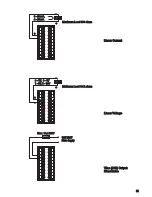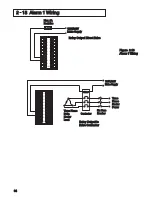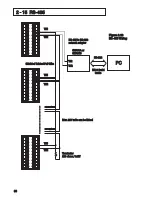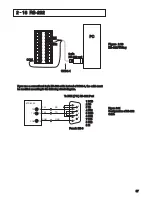3 3 Rearrange User Menu
3 3 Rearrange User Menu
The ETR-8300 has the flexibility for you to select those parameters which
are most significant to your process. The selected parameters are then
given a first-order priority making them instantly accessible.
The ETR-8300 has the flexibility for you to select those parameters which
are most significant to your process. The selected parameters are then
given a first-order priority making them instantly accessible.
SEL1
SEL2
SEL3
SEL4
SEL5
: Selects the most significant parameter for view and change.
: Selects the 2'nd significant parameter for view and change.
: Selects the 3'rd significant parameter for view and change.
: Selects the 4'th significant parameter for view and change.
: Selects the 5'th significant parameter for view and change.
NONE, TIME, A1.SP, A1.DV, A2.SP, A2.DV, RAMP, OFST,
REFC, SHIF, PB1, TI1, TD1, C.PB, DB, SP2, PB2, TI2, TD2
When using the up-down key to select the parameters, you may not obtain
all of the above parameters. The number of visible parameters is dependent
on the setup condition. The hidden parameters for the specific application are
also deleted from the SEL selection.
Range :
SEL1
SEL2
SEL3
SEL4
SEL5
: Selects the most significant parameter for view and change.
: Selects the 2'nd significant parameter for view and change.
: Selects the 3'rd significant parameter for view and change.
: Selects the 4'th significant parameter for view and change.
: Selects the 5'th significant parameter for view and change.
NONE, TIME, A1.SP, A1.DV, A2.SP, A2.DV, RAMP, OFST,
REFC, SHIF, PB1, TI1, TD1, C.PB, DB, SP2, PB2, TI2, TD2
When using the up-down key to select the parameters, you may not obtain
all of the above parameters. The number of visible parameters is dependent
on the setup condition. The hidden parameters for the specific application are
also deleted from the SEL selection.
Range :
SEL1
SEL2
SEL3
SEL4
SEL5
Example :
Example :
A1FN selects TIMR
A2FN selects DE.HI
PB1 = 10
TI1 = 0
SEL1 selects TIME
SEL2 selects A2.DV
SEL3 selects OFST
SEL4 selects PB1
SEL5 selects NONE
Now, the upper display scrolling becomes :
A1FN selects TIMR
A2FN selects DE.HI
PB1 = 10
TI1 = 0
SEL1 selects TIME
SEL2 selects A2.DV
SEL3 selects OFST
SEL4 selects PB1
SEL5 selects NONE
Now, the upper display scrolling becomes :
PV
42