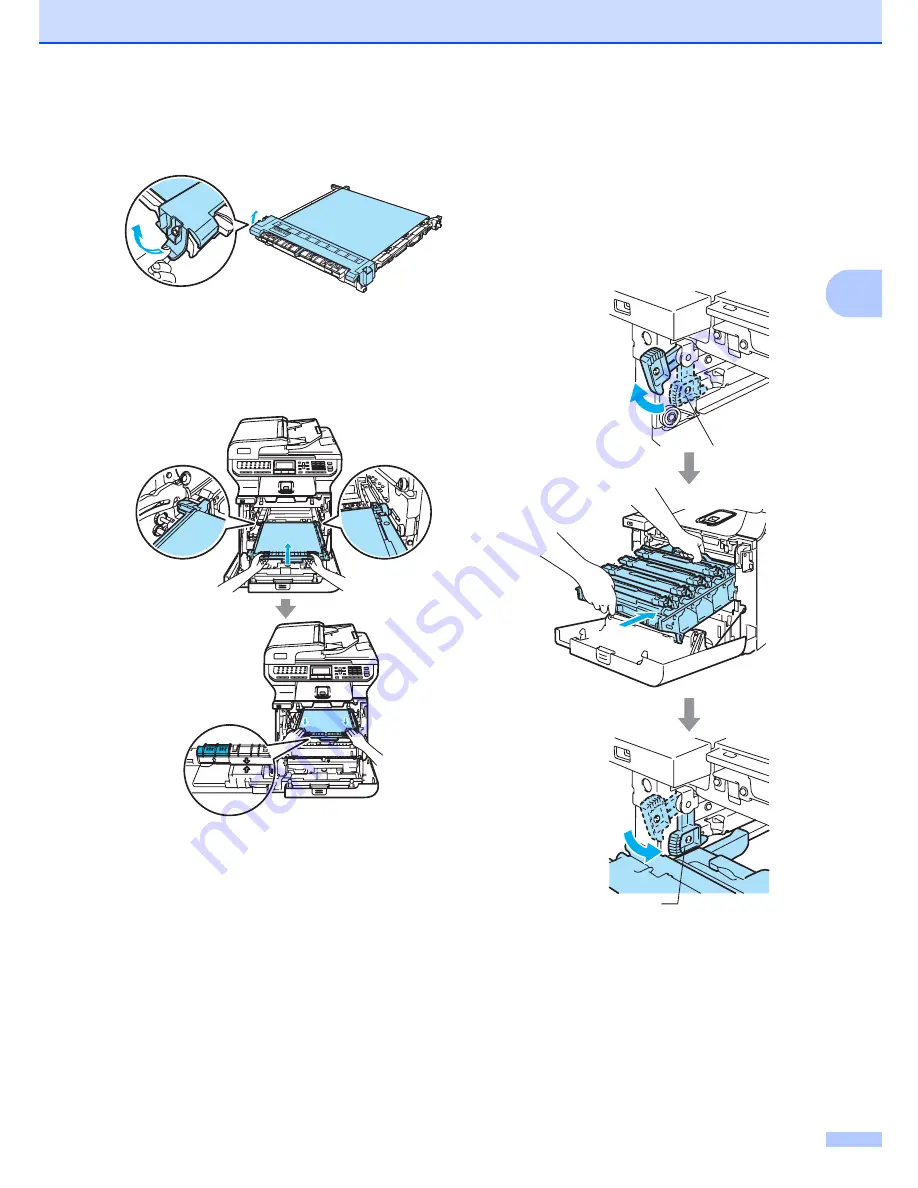
Troubleshooting and routine maintenance
181
C
e
Unpack the new belt unit, and remove
the protective cover and paper.
f
Put the new belt unit in the machine.
Match the
h
mark on the belt unit to the
g
mark on the machine. Push down on
the green area of the belt unit to lock it in
place.
g
Put the drum unit back in the machine as
follows.
1
Make sure that the gray lock
lever (1) is in the up position and
put the drum unit in the machine.
Push down the gray lock lever (1).
1
1
Содержание cx2100
Страница 1: ...Printing for Professionals Oc cx2100 User s Guide...
Страница 12: ...Section I General I General information 2 Loading paper and documents 9 General setup 20 Security features 26...
Страница 84: ...Section III Copy III Making copies 74...
Страница 93: ...Chapter 12 82...
Страница 101: ...Chapter 14 90...
Страница 102: ...Section V Software V Software and network features 92...
















































