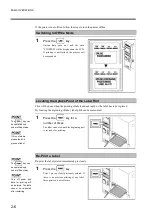SETUP PROCEDURE
3-7
3.2 Operations under LABEL SET Mode
Under LABEL SET mode, setting of label print configurations like label size, print darkness, home position of label
printing, etc. can be done.
Management of print configuration is done via Label No., and depending on the type and usage of label multiple numbers
can be registered.
Label No. can be registered from 01 to 100 for this printer and No.01 is registered as default setting.
After moving to LABEL SET mode, turn the dial to select an option (EDIT/NEW/DELETE) of the print configuration
for setting.
Содержание DURA SI600
Страница 1: ...THERMAL PRINTER INSTRUCTION MANUAL ...
Страница 2: ......
Страница 19: ...BEFORE OPERATION 1 3 Rear View ...
Страница 20: ...BEFORE OPERATION 1 4 Operating Panel ...
Страница 36: ...BEFORE OPERATION 1 20 ...
Страница 48: ...BASIC OPERATIONS 2 12 ...
Страница 54: ...SETUP PROCEDURE 3 6 3 1 3 Menu Flow of Setting Mode ...
Страница 166: ...INSTALLING AND REMOVING THE OPTIONAL UNIT 5 12 ...
Страница 167: ...INSTALLING AND REMOVING THE OPTIONAL UNIT 5 13 ...
Страница 174: ......
Страница 175: ...P N A2302B SECOND VERSION ...