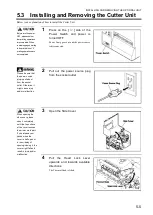MAINTENANCE
4-10
8
Pull the fastening lever of the
Thermal Head towards you, and
put the fingernail inside while
upholding the Thermal Head
with your hand.
Once your fingernail is inside, restore the
fastening lever of the Thermal Head.
9
Move the Thermal Head forward
and backward.
Please move the part forward and backward
until it gives a short snapping sound to
confirm that the part can move smoothly.
10
Install the Thermal Transfer
Ribbon.
Please read the steps 6 to
10 of “1.4.1 Installing the
Thermal Transfer Ribbon”
on page 1-10 for details of
how to install the Thermal
Transfer Ribbon.
Содержание DURA SI600
Страница 1: ...THERMAL PRINTER INSTRUCTION MANUAL ...
Страница 2: ......
Страница 19: ...BEFORE OPERATION 1 3 Rear View ...
Страница 20: ...BEFORE OPERATION 1 4 Operating Panel ...
Страница 36: ...BEFORE OPERATION 1 20 ...
Страница 48: ...BASIC OPERATIONS 2 12 ...
Страница 54: ...SETUP PROCEDURE 3 6 3 1 3 Menu Flow of Setting Mode ...
Страница 166: ...INSTALLING AND REMOVING THE OPTIONAL UNIT 5 12 ...
Страница 167: ...INSTALLING AND REMOVING THE OPTIONAL UNIT 5 13 ...
Страница 174: ......
Страница 175: ...P N A2302B SECOND VERSION ...