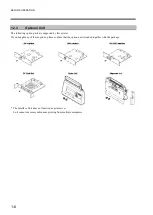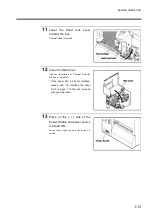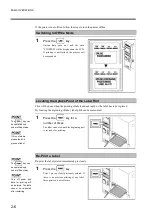BEFORE OPERATION
1-12
9
Stick the tip of the ribbon onto
the Sticking Sheet on the Ribbon
Winder.
10
Turn the Ribbon Winder
counterclock-wise and wind the
ribbon until the carbon part is
shown in the front.
Push the
button when Head Lock
Lever and Presser are free, a message
telling ribbon winding starting will be
shown; push the
button again and
Thermal Transfer Ribbon will start winding
by about 100 mm.
Please wind the ribbon
tightly so that the
ribbon does not slide
off the Ribbon Winder.
Otherwise, it might
cause poor printing.
If you turn the ribbon
feeder clockwise,
winding will be easier.
When the optional unit
for rolling the paper-roll
ribbon is used, please
align the paper-roll to the
front end of the ribbon.
When the bonding
force of the adhesive
sheet becomes weak,
please replace it.
Please be carefull not to touch the Platen
Roller with your hands or other parts of your
body while proceeding with this operation.
Содержание DURA SI600
Страница 1: ...THERMAL PRINTER INSTRUCTION MANUAL ...
Страница 2: ......
Страница 19: ...BEFORE OPERATION 1 3 Rear View ...
Страница 20: ...BEFORE OPERATION 1 4 Operating Panel ...
Страница 36: ...BEFORE OPERATION 1 20 ...
Страница 48: ...BASIC OPERATIONS 2 12 ...
Страница 54: ...SETUP PROCEDURE 3 6 3 1 3 Menu Flow of Setting Mode ...
Страница 166: ...INSTALLING AND REMOVING THE OPTIONAL UNIT 5 12 ...
Страница 167: ...INSTALLING AND REMOVING THE OPTIONAL UNIT 5 13 ...
Страница 174: ......
Страница 175: ...P N A2302B SECOND VERSION ...