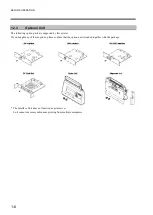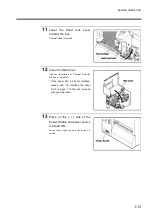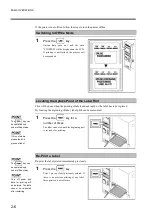BEFORE OPERATION
1-19
18
Locate the beginning of the
Label.
Press the button
to set the printer offline
and press the button
several times
* Please confirm that the Label can be
fed smoothly.
If the Label Roll is set slant, please
re-confirm the running of Label Roll
and the width of Centering Guide.
* After arranging the tip of Label Roll within the area shown in the picture and installing Label
Roll, press
button till the tip of Label Roll is at the beginning position and stop.
For settings of Label Size (“3.3.8 Setting of Label Size” on pages 3-21), if Label pitch is set
up in advance label can be printed online.
By pressing the button
several times,
Label pitch can be
saved.
Under Tear-off mode,
sent the label till it
reaches the Tear-off
position.
Содержание DURA SI600
Страница 1: ...THERMAL PRINTER INSTRUCTION MANUAL ...
Страница 2: ......
Страница 19: ...BEFORE OPERATION 1 3 Rear View ...
Страница 20: ...BEFORE OPERATION 1 4 Operating Panel ...
Страница 36: ...BEFORE OPERATION 1 20 ...
Страница 48: ...BASIC OPERATIONS 2 12 ...
Страница 54: ...SETUP PROCEDURE 3 6 3 1 3 Menu Flow of Setting Mode ...
Страница 166: ...INSTALLING AND REMOVING THE OPTIONAL UNIT 5 12 ...
Страница 167: ...INSTALLING AND REMOVING THE OPTIONAL UNIT 5 13 ...
Страница 174: ......
Страница 175: ...P N A2302B SECOND VERSION ...