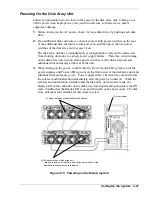2.
Remove the empty tray from the bay.
Pull the ejector on the empty tray toward you to release the lock (A). A click occurs
when the lock is released (B). Then, hold the handle and remove the empty tray (C).
A
B
C
Figure 3-3 Removing the Empty Tray
Be sure to keep removed empty trays in the designated place.
For proper cooling and airflow, always install a tray in empty slots. Heat
generation increases the failure rate, and may even cause data loss.
3-4 Upgrading the System
Содержание VERSA S1300 Series
Страница 1: ... U s e r s G u i d e NEC Storage S1300 ...
Страница 2: ......
Страница 4: ......
Страница 8: ...vi Contents ...
Страница 18: ...xvi Using This Guide ...
Страница 19: ...1 System Overview Overview System Chassis System Features ...
Страница 54: ...A B Figure 2 3 Installing the Rack Mounting Kit 2 6 Setting Up the System ...
Страница 73: ...3 Upgrading the System Overview Adding Hard Disk Drives Adding Disk Enclosures ...
Страница 86: ...3 14 Upgrading the System ...
Страница 107: ...A Appendix Technical Specifications Creating a Logical Disk How to Change the Topology and Data Transfer Rate ...
Страница 114: ...A 8 Appendix ...
Страница 117: ...xx ...
Страница 118: ... ...