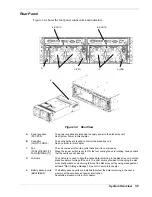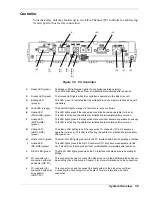Please note the following when using the hot spare feature:
The spare disk feature can only be used in RAID levels 1, 5 or 10. RAID level 0
does not support spare disks.
Do not move any of the factory-installed disk drives into another slot.
Confirm the following to get the spare disk to function normally:
• The capacity of the spare disk is equal to or greater than that of the failing
disk.
• The rotational speed of the spare disk is equal to or faster than that of the
failing disk.
Therefore, if a large-capacity disk is defined as a spare disk, it can cover all the
disks. However, if your disk array unit contains disks of different capacities or
different rotational speeds, you should define a spare disk matching the capacity
and rotational speed of each disk in order to clarify disk management.
Up to 2 spare disks can be installed in each disk enclosure.
Auto Repair Mode
When an unused spare disk exists, you can specify whether the repair is automatically
started or the system enters into repair wait mode and the repair must be started
manually from the NEC Storage Manager (management software). The auto repair is
enabled at the factory.
Note:
Even when the auto repair mode is disabled during a
repair operation, the current repair is not interrupted. The new setting
will be active from the next repair. Also, even when the auto repair
mode is enabled in the repair waiting state, the repair is not initiated.
The new setting will be active from the next repair as well.
When the auto repair is turned off and the physical disk status is
examined from the management software, "rebuilding", which shows
the repair, is displayed. However, unless the repair is requested
manually, no automatic rebuilding is initiated on the failed disk (the
logical disk status is "reduce").
Repair Time
The default repair time is 10 hours. This time can be changed from 0 (fastest) to 24
hours. However, the repair might not be completed within the predetermined time
depending on the operating condition. If the command is not issued from the upper
operating system, the possible fastest repair is automatically executed.
After the repair time is set to the shortest value, the non-redundant operation time is
shortened to minimize the logical duplicated failure generation rate. Setting the repair
time to 24 hours minimizes the performance drop rate during the repair.
System Overview 1-19
Содержание VERSA S1300 Series
Страница 1: ... U s e r s G u i d e NEC Storage S1300 ...
Страница 2: ......
Страница 4: ......
Страница 8: ...vi Contents ...
Страница 18: ...xvi Using This Guide ...
Страница 19: ...1 System Overview Overview System Chassis System Features ...
Страница 54: ...A B Figure 2 3 Installing the Rack Mounting Kit 2 6 Setting Up the System ...
Страница 73: ...3 Upgrading the System Overview Adding Hard Disk Drives Adding Disk Enclosures ...
Страница 86: ...3 14 Upgrading the System ...
Страница 107: ...A Appendix Technical Specifications Creating a Logical Disk How to Change the Topology and Data Transfer Rate ...
Страница 114: ...A 8 Appendix ...
Страница 117: ...xx ...
Страница 118: ... ...