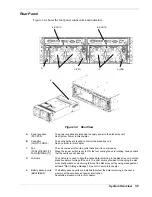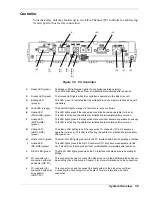System Features
The following subsections describe the system’s main features.
Your disk array unit is a high-performance storage solution designed for Express5800
servers running under Windows NT 4.0 / Windows 2000 / TurboLinux 7 Server /
RedHatLinux 7.2 / Miracle Linux Standard Edition 2.0 / HP-UX or Solaris.
Note:
Ask your sales agent for a list of other supported servers
(hosts) and compatible operating systems.
Your disk array unit is equipped with a minimum of three hard disk drives. Storage
capacity can be easily increased by installing optional disk drives in the remaining 12
expansion slots of the disk array unit or by connecting additional disk enclosures.
The unit supports RAID levels 0, 1, 5, and 10. If a fault occurs in a single disk drive, the
system can continue operating without loss of data (except for RAID level 0). Any
defected disk drive can be replaced with a new one without system shutdown.
Furthermore, the disk array unit includes an auto repair feature, which automatically
starts data recovery after the replacement of the defected disk drive. If a single disk
drive is specified as the spare disk, the data in the defected disk drive can be
immediately recovered in the spare disk. The use of this hot spare feature as well as the
auto repair feature allows the data in the defected drive to be automatically recovered in
the spare disk as soon as a disk drive is defected. This improves the system reliability.
The disk array unit supports the cache memory data hold function by using the battery
backup unit. The function allows comfortable high-speed data processing to be done
under high reliability.
Main components including fans, power supplies and battery backup units are
redundant and hot-swappable, meaning that the entire system does not need to be shut
down if any part fails during operation.
Note:
Failover features described above are only effective in
case of a hardware failure (e.g. a disk is physically damaged or
inoperative). Software failures are not covered by these features. A
software failure can seriously damage the system. To minimize the
damage, be sure to back up data periodically.
1-14 System
Overview
Содержание VERSA S1300 Series
Страница 1: ... U s e r s G u i d e NEC Storage S1300 ...
Страница 2: ......
Страница 4: ......
Страница 8: ...vi Contents ...
Страница 18: ...xvi Using This Guide ...
Страница 19: ...1 System Overview Overview System Chassis System Features ...
Страница 54: ...A B Figure 2 3 Installing the Rack Mounting Kit 2 6 Setting Up the System ...
Страница 73: ...3 Upgrading the System Overview Adding Hard Disk Drives Adding Disk Enclosures ...
Страница 86: ...3 14 Upgrading the System ...
Страница 107: ...A Appendix Technical Specifications Creating a Logical Disk How to Change the Topology and Data Transfer Rate ...
Страница 114: ...A 8 Appendix ...
Страница 117: ...xx ...
Страница 118: ... ...