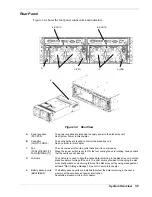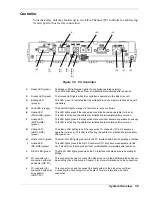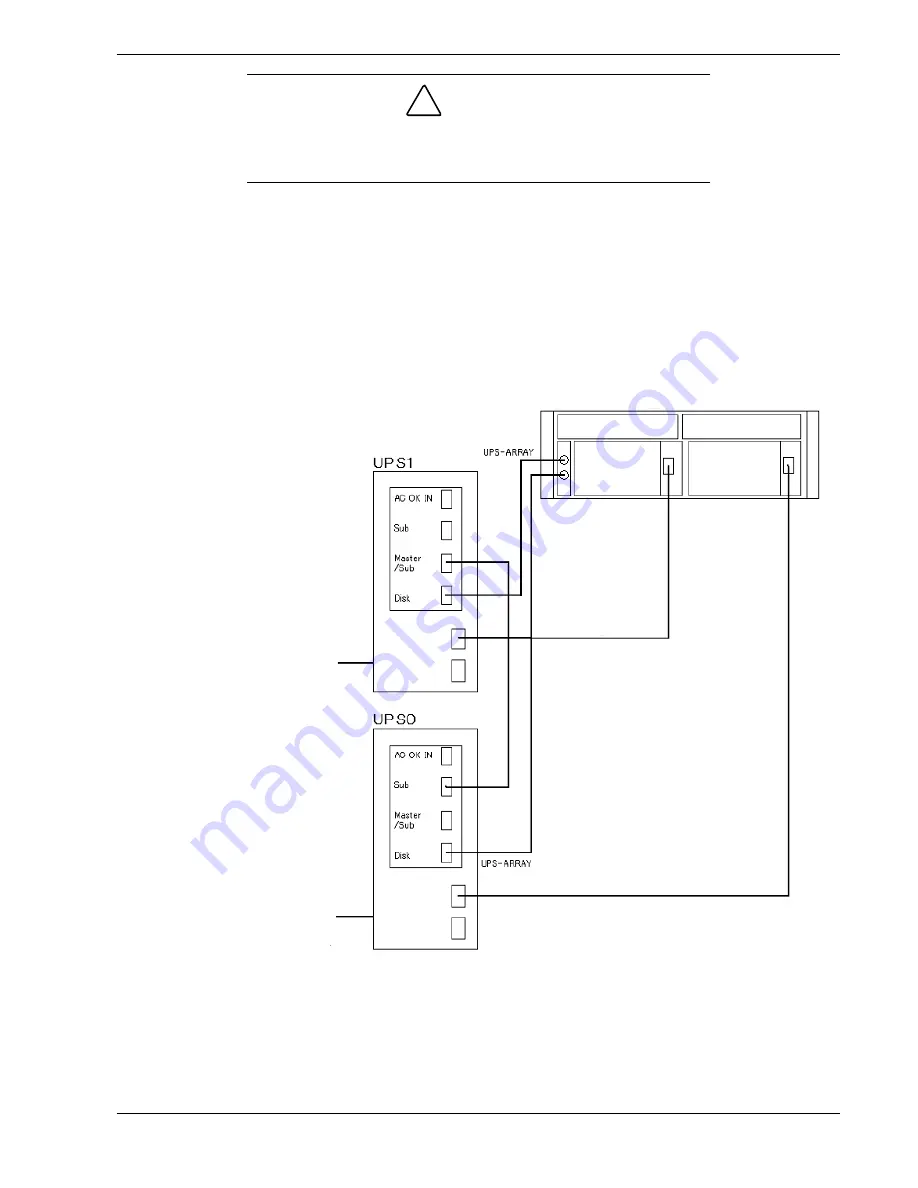
!
CAUTION
When inserting the LAN card into the disk array unit, push it as far as
it will go and then secure it with the screw. Incorrect insertion may
cause malfunction.
Connection to UPS Systems
Ask your sales agent for information on connecting your system to a UPS.
If you want to change the current system connection, contact your service
representative. If you change the connection by yourself, the UPS will start at power
failure but may fail to function normally. Consequently, operation may stop or data
may be lost.
Disk Array Unit
OUTPUT 1
OUTPUT 2
AC POWER
Straight cable
AC POWER
OUTPUT 1
OUTPUT 2
To power
board
To power
board
Figure 1-9 Example of Connection to UPS Systems
System Overview 1-13
Содержание VERSA S1300 Series
Страница 1: ... U s e r s G u i d e NEC Storage S1300 ...
Страница 2: ......
Страница 4: ......
Страница 8: ...vi Contents ...
Страница 18: ...xvi Using This Guide ...
Страница 19: ...1 System Overview Overview System Chassis System Features ...
Страница 54: ...A B Figure 2 3 Installing the Rack Mounting Kit 2 6 Setting Up the System ...
Страница 73: ...3 Upgrading the System Overview Adding Hard Disk Drives Adding Disk Enclosures ...
Страница 86: ...3 14 Upgrading the System ...
Страница 107: ...A Appendix Technical Specifications Creating a Logical Disk How to Change the Topology and Data Transfer Rate ...
Страница 114: ...A 8 Appendix ...
Страница 117: ...xx ...
Страница 118: ... ...