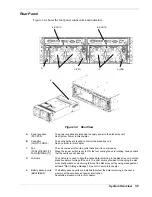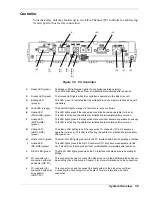A
Power LED
(green)
The Power LED lights green when the unit is powered on.
The LED is off if the power switch is set to OFF.
B
Service LED
(orange)
The Service LED lights orange when the disk array unit encounters an error, or while
the battery backup unit is being charged.
The LED flashes during the self-test and initialization immediately after the power is
turned on.
The LED goes off when the disk array unit has started, and stays off while the disk
array unit is operating normally.
C
Disk drive/
empty tray
Each slot contains a hard disk drive or an empty tray.
When the disk array unit is shipped, at least 3 disk drives are installed in the first 3
slots from the left (as viewed from the front), and they are bound through RAID-5.
Empty trays are installed in the remaining slots.
D
Hard Disk Ready
LED (green)
The Hard Disk Ready LED lights green while the disk drive operates normally.
The LED blinks when the disk drive transfers data, during the self-test or initialization
immediately after power-on.
E
Hard Disk Fault
LED (orange)
The Hard Disk Fault LED lights at the occurrence of an error in the disk drive.
The LED is off while the disk drive operates normally.
F
Ejector
The ejector is used to install or remove the disk drive or empty tray. In the normal
operation status, the ejectors fix trays to the frame.
!
CAUTION
When inserting a disk drive into the disk enclosure, push it as far as
it will go and then lock the ejector. Incorrect insertion may cause
malfunction.
1-4 System
Overview
Содержание VERSA S1300 Series
Страница 1: ... U s e r s G u i d e NEC Storage S1300 ...
Страница 2: ......
Страница 4: ......
Страница 8: ...vi Contents ...
Страница 18: ...xvi Using This Guide ...
Страница 19: ...1 System Overview Overview System Chassis System Features ...
Страница 54: ...A B Figure 2 3 Installing the Rack Mounting Kit 2 6 Setting Up the System ...
Страница 73: ...3 Upgrading the System Overview Adding Hard Disk Drives Adding Disk Enclosures ...
Страница 86: ...3 14 Upgrading the System ...
Страница 107: ...A Appendix Technical Specifications Creating a Logical Disk How to Change the Topology and Data Transfer Rate ...
Страница 114: ...A 8 Appendix ...
Страница 117: ...xx ...
Страница 118: ... ...