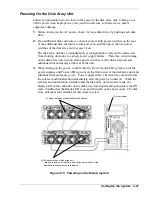DE2
(adapter)
DE1
(adapter)
Disk Array
Unit
(controller)
FC cables
Diagnosis cables
Figure 3-11 Connecting Additional Disk Enclosures to the Disk Array Unit
4.
Set the AL-PA switch located on the additional disk enclosure.
The AL-PA switches on both adapters of the additional disk enclosure are
factory-set to "1". As each disk enclosure must be identified by a unique ID in the
arbitrated loop, set AL-PA switches on both adapters of the newly installed
enclosure to a value ranging between 2 and 6 that is not used by another device. For
example, set the AL-PA of the second disk enclosure connected to your disk array
unit to "2".
Note:
Both adapters on the disk enclosure must be assigned
the same AL-PA.
Upgrading the System
3-11
Содержание VERSA S1300 Series
Страница 1: ... U s e r s G u i d e NEC Storage S1300 ...
Страница 2: ......
Страница 4: ......
Страница 8: ...vi Contents ...
Страница 18: ...xvi Using This Guide ...
Страница 19: ...1 System Overview Overview System Chassis System Features ...
Страница 54: ...A B Figure 2 3 Installing the Rack Mounting Kit 2 6 Setting Up the System ...
Страница 73: ...3 Upgrading the System Overview Adding Hard Disk Drives Adding Disk Enclosures ...
Страница 86: ...3 14 Upgrading the System ...
Страница 107: ...A Appendix Technical Specifications Creating a Logical Disk How to Change the Topology and Data Transfer Rate ...
Страница 114: ...A 8 Appendix ...
Страница 117: ...xx ...
Страница 118: ... ...