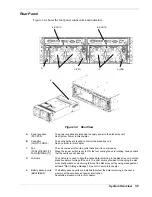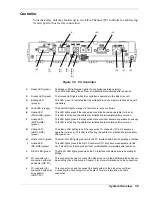Logical Disk Capacity
Arbitrary Logical Disk Capacity
The management software (NEC Storage Manager) allows you to configure an arbitrary
logical disk capacity. The capacity must be entered in MB (1MB=1024KB).
To calculate the logical disk capacity, first define the striping unit using the following
formula:
Stripe size x number of data disks (excluding parity disk)
The final value must satisfy the following two conditions:
It is a multiple of the striping unit.
It is a multiple of 1024.
For example, if your system consists of 7 disks configured with RAID5 (6 data disks +
1 parity disk), the striping unit will be equal to the following value assuming that data is
written in blocks of 256KB:
256KB x 6 = 1536KB
The logical disk capacity can only be a multiple of 3072KB.
Note:
The “stripe size” refers to the size of the data blocks
written to each disk.
1-16 System
Overview
Содержание VERSA S1300 Series
Страница 1: ... U s e r s G u i d e NEC Storage S1300 ...
Страница 2: ......
Страница 4: ......
Страница 8: ...vi Contents ...
Страница 18: ...xvi Using This Guide ...
Страница 19: ...1 System Overview Overview System Chassis System Features ...
Страница 54: ...A B Figure 2 3 Installing the Rack Mounting Kit 2 6 Setting Up the System ...
Страница 73: ...3 Upgrading the System Overview Adding Hard Disk Drives Adding Disk Enclosures ...
Страница 86: ...3 14 Upgrading the System ...
Страница 107: ...A Appendix Technical Specifications Creating a Logical Disk How to Change the Topology and Data Transfer Rate ...
Страница 114: ...A 8 Appendix ...
Страница 117: ...xx ...
Страница 118: ... ...