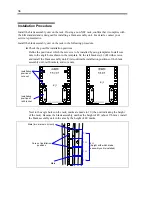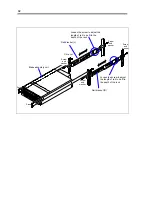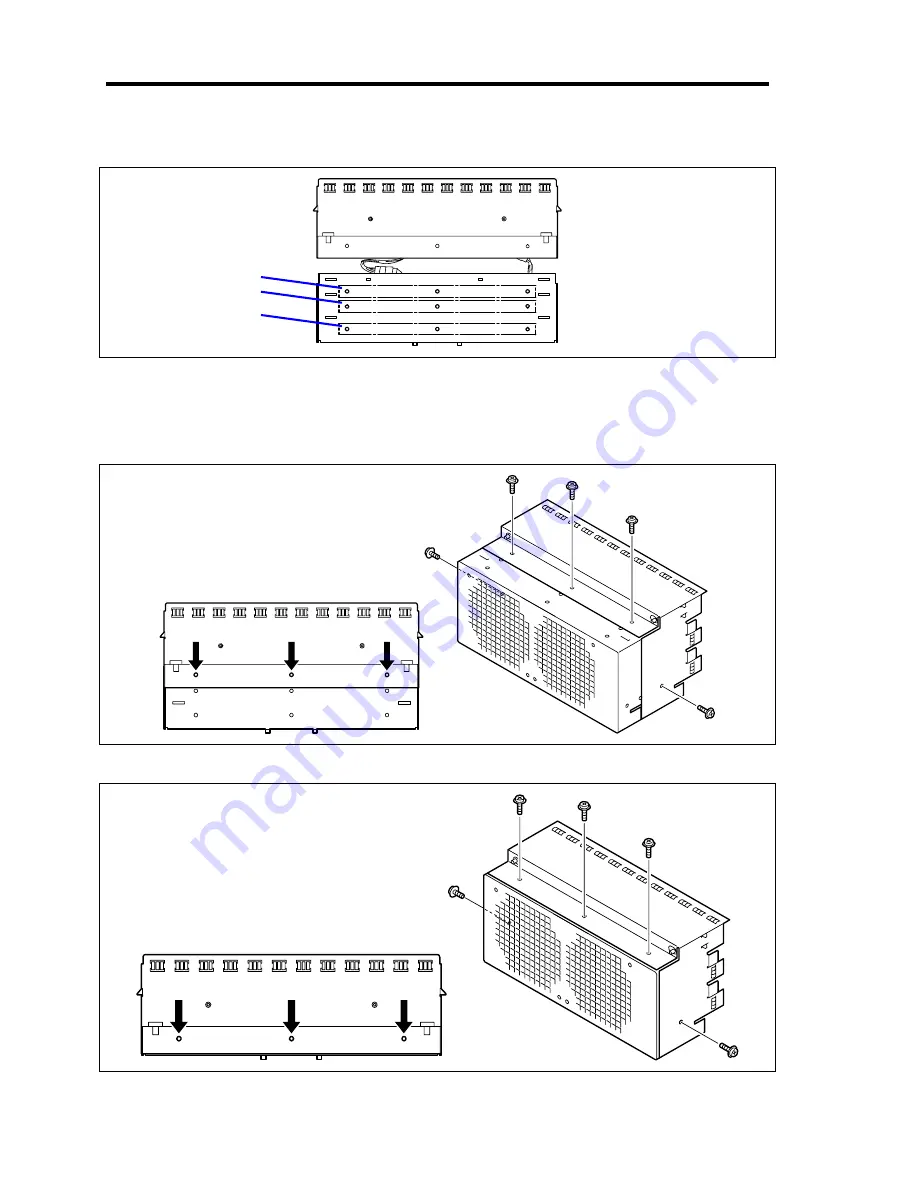
38
5.
Verify the locations of screw holes for short setting and stretched setting.
6.
Set the front and rear section of the rear fan unit so that they can be fixed to the proper
position you have checked in step 5. Secure the fan unit with five screws (top and side
faces sides).
<Stretched setting>
<Short setting>
Short
Standard
Stretch
Содержание N8405-013F
Страница 2: ... This page is intentionally left blank ...
Страница 8: ......
Страница 12: ...iv This page is intentionally left blank ...
Страница 33: ...21 7 Cable tray The cable tray protects the cable connected with the CPU blade ...
Страница 94: ...82 5 When the driver is detected from the CD ROM click Next 6 Click Finish This completes the installation ...