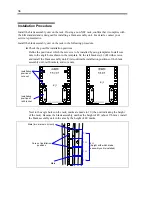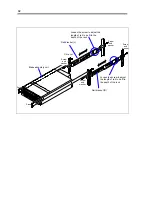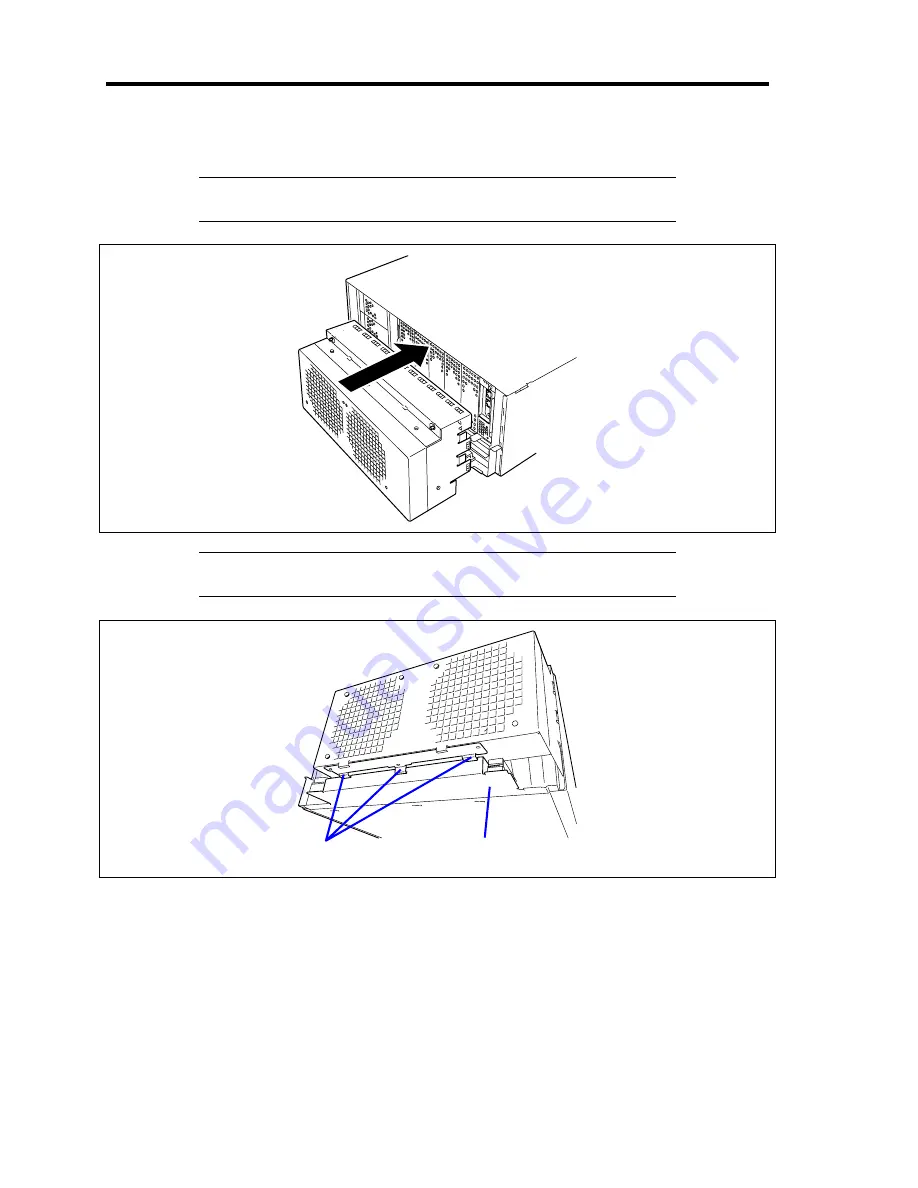
40
8.
Insert the rear fan unit into the blade assembly unit.
NOTE:
When the rear fan unit is completely inserted into the blade
assembly unit, it clicks into place and locks itself.
NOTE:
Make sure that the hook on the bottom of the rear fan unit is
completely inserted into the frame of the cable tray.
Cable tray
Hook
9.
Enter the information on the installed rear fan unit on the "Blade management sheet"
shipped with the blade assembly unit.
If a seal is shipped with the rear fan unit, write down the proper information on the seal,
put the seal on the management seal, and keep it carefully.
This completes the adjustment.
Содержание N8405-013F
Страница 2: ... This page is intentionally left blank ...
Страница 8: ......
Страница 12: ...iv This page is intentionally left blank ...
Страница 33: ...21 7 Cable tray The cable tray protects the cable connected with the CPU blade ...
Страница 94: ...82 5 When the driver is detected from the CD ROM click Next 6 Click Finish This completes the installation ...